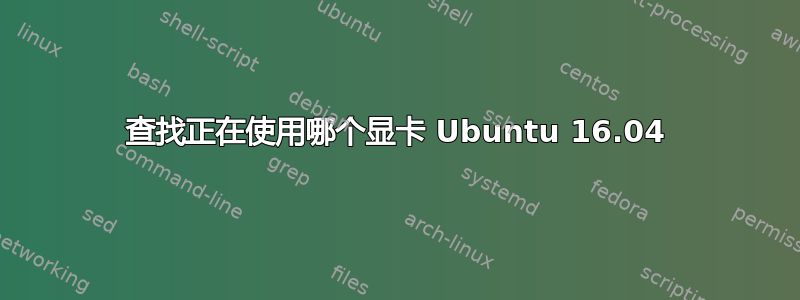
我使用了以下命令:
lspci -k | grep -EA3 'VGA|3D|Display'
00:02.0 VGA compatible controller: Intel Corporation Sky Lake Integrated Graphics (rev 07)
DeviceName: Onboard IGD
Subsystem: Dell Skylake Integrated Graphics
Kernel driver in use: i915_bpo
--
01:00.0 Display controller: Advanced Micro Devices, Inc. [AMD/ATI] Sun XT [Radeon HD 8670A/8670M/8690M / R5 M330] (rev ff)
Kernel driver in use: radeon
Kernel modules: radeon
02:00.0 Network controller: Intel Corporation Wireless 3160 (rev 83)
结果如上。我有 2 个显卡吗?Intel 和 Radeon?
我输入了这个来获取当前使用的:
glxinfo | grep OpenGL
OpenGL vendor string: Intel Open Source Technology Center
OpenGL renderer string: Mesa DRI Intel(R) HD Graphics 520 (Skylake GT2)
OpenGL core profile version string: 3.3 (Core Profile) Mesa 11.2.0
OpenGL core profile shading language version string: 3.30
OpenGL core profile context flags: (none)
OpenGL core profile profile mask: core profile
OpenGL core profile extensions:
OpenGL version string: 3.0 Mesa 11.2.0
OpenGL shading language version string: 1.30
OpenGL context flags: (none)
OpenGL extensions:
OpenGL ES profile version string: OpenGL ES 3.1 Mesa 11.2.0
OpenGL ES profile shading language version string: OpenGL ES GLSL ES 3.10
OpenGL ES profile extensions:
这是否意味着我使用的是 Intel 而不是 Radeon?哪个更好?我可以换用另一张卡吗?
答案1
从技术上讲,你只有 1 个图形卡片。但是你确实有 2 个 GPU(这才是最重要的)
一个是集成的英特尔,是 CPU 芯片的一部分:HD520
第二个是独立显卡(即独立显卡):AMD Radeon 显卡。看起来像是 8670M 或 8690M。
对于简单的任务,系统将使用集成 GPU(因为它需要较少的电量来运行),而对于复杂的任务,它将切换到 AMD,因为它应该明显更强大。


