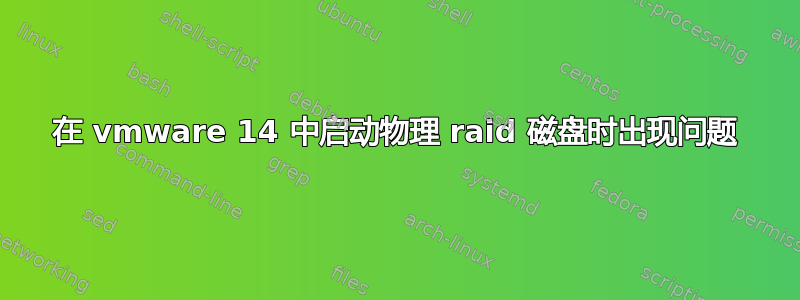
我正在尝试在 VMWare 中的物理 slackware 安装上设置物理 raid6 分区。当我正常启动机器时,mdadm 设置顺利进行。但是当我在 VMWare 中启动它时,我收到以下错误:
The operation on file "\\.\PhysicalDrive3" failed.
If the file resides on a remote file system, make sure that the network connection and the server where this disk resides are functioning properly. If the file resides on removable media, reattach the media.
Select Retry to attempt the operation again.
Select Cancel to end this session.
Select Continue to forward the error to the guest operating system.
和
VMWare Workstation cannot synchronize with disk before canceling.
Disk \\.\PhysicalDrive3 may be inconsistent.
这是在 vmware.log 中
2017-10-21T22:19:55.179-04:00| vmx| I125: VMXAIOMGR: "\\.\PhysicalDrive3" : write s=1056768 n=2560 ne=1, fai=0
2017-10-21T22:19:55.179-04:00| vmx| I125: VMXAIOMGR: v[0]=17A66952000:2560
2017-10-21T22:19:55.179-04:00| vmx| I125: VMXAIOMGR: Retry on write "\\.\PhysicalDrive4" : Access is denied.
2017-10-21T22:19:55.179-04:00| vmx| I125: VMXAIOMGR: system : err=50002 errCode=5 freeSpace=18446744073709551615
2017-10-21T22:19:55.179-04:00| vmx| I125: VMXAIOMGR: "\\.\PhysicalDrive4" : write s=1056768 n=2560 ne=1, fai=0
2017-10-21T22:19:55.179-04:00| vmx| I125: VMXAIOMGR: v[0]=17A66952000:2560
2017-10-21T22:19:55.179-04:00| vmx| I125: VMXAIOMGR: Retry on write "\\.\PhysicalDrive3" : Access is denied.
2017-10-21T22:19:55.179-04:00| vmx| I125: VMXAIOMGR: system : err=50002 errCode=5 freeSpace=18446744073709551615
2017-10-21T22:19:55.179-04:00| vmx| I125: VMXAIOMGR: "\\.\PhysicalDrive3" : write s=1056768 n=2560 ne=1, fai=0
2017-10-21T22:19:55.179-04:00| vmx| I125: VMXAIOMGR: v[0]=17A66952000:2560
如果我选择取消,虚拟机就会崩溃。重试只会循环错误,继续将启动机器,但 RAID 阵列中将有两个驱动器被标记为已发生故障。(UU__)
我不相信受影响的两个硬盘有问题。我对它们都进行了智能短测试,结果全部通过。
答案1
因此,我按照本指南为 VirtualBox 创建了原始磁盘映像:https://www.serverwatch.com/server-tutorials/using-a-physical-hard-drive-with-a-virtualbox-vm.html,以管理员模式打开 VBox,并使用虚拟媒体管理器将启动盘的模式更改为写入(虽然现在似乎处于正常模式?)现在它可以工作了......现在。
好吧,我没有 VMWare 修复这个问题,但我很乐意使用 VirtualBox,就像使用 VMWare 一样。只要能完成工作就行。


