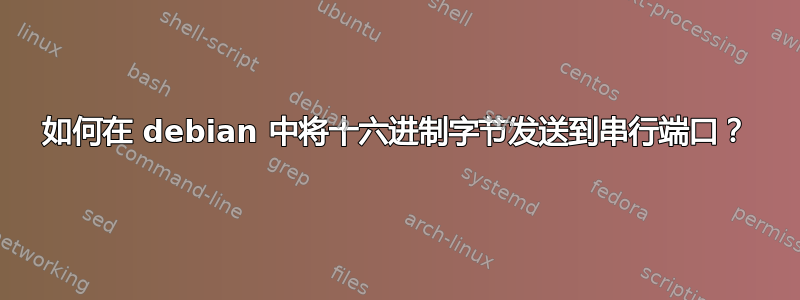
我的 raspi3 中连接了一个设备
pi@raspberrypi:/home $ sudo bash main.sh
%s\t%s\n 0 Bus 001 Device 004: ID 1a86:7523 QinHeng Electronics HL-340 USB-Serial adapter
%s\t%s\n 1 Bus 001 Device 005: ID 1a2c:0e24 China Resource Semico Co., Ltd
%s\t%s\n 2 Bus 001 Device 006: ID 0424:7800 Standard Microsystems Corp.
%s\t%s\n 3 Bus 001 Device 003: ID 0424:2514 Standard Microsystems Corp. USB 2.0 Hub
%s\t%s\n 4 Bus 001 Device 002: ID 0424:2514 Standard Microsystems Corp. USB 2.0 Hub
%s\t%s\n 5 Bus 001 Device 001: ID 1d6b:0002 Linux Foundation 2.0 root hub
Target device:
%s\t%s\n 1 Bus 001 Device 005: ID 1a2c:0e24 China Resource Semico Co., Ltd
pi@raspberrypi:/home $
这是脚本
#!/bin/bash
usbArray=()
while IFS= read -r line; do
usbArray+=( "$line" )
done < <( lsusb )
for i in "${!usbArray[@]}"; do
echo "%s\t%s\n" "$i" "${usbArray[$i]}"
done
echo ""
echo "Target device:"
echo ""
for i in "${!usbArray[@]}"; do
if [[ ${usbArray[$i]} == *"China Resource Semico"* ]]; then
echo "%s\t%s\n" "$i" "${usbArray[$i]}"
fi
done
从设备协议我看到:
1.read master version
sent: 5A 00 00 0d 0a 71
reply: A5 00+ "MASTER-FW:v1.0\r\n" + CS
所以我必须5A 00 00 0d 0a 71作为数据发送,而不是字符串,并且我将收到十六进制数据响应,我使用 cport 库在 Windows 中完成了此操作,但我不知道如何在 debian(raspi3) 中执行此操作
任何想法?
答案1
我们可以使用以下方法将 转换usbArray为合适的转义字符串printf:
printf ' \\x%s' "${usbArray[@]}"
这会产生\x5A\x00\x00\x0d\x0a\x71.
然后将其作为参数传递给其他 printf,将它们解释为转义码:
printf '%b\n' "$(printf '\\x%s' "${usbArray[@]}")"
为了证明我们有正确的输出,请使用以下命令检查它od:
$ printf '%b\n' "$(printf '\\x%s' "${usbArray[@]}")" | od -t x1
0000000 5a 00 00 0d 0a 71 0a
0000007


