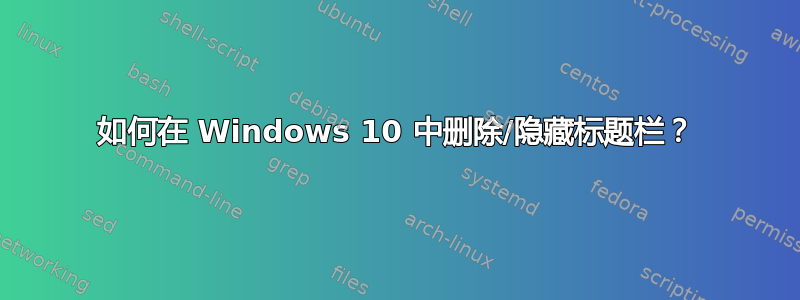
这在 XP 和 Windows 7 中是可能的(参见是否可以删除/隐藏 Windows 标题栏?) - 但我无法在 Windows 10 中找到设置。这仍然可能吗?谢谢。
答案1
鉴于链接问题中提供的答案仍然存在问题(在 Vista 中不起作用 - 后续建议减少了任务栏图标),我认为在 Win 10 中实现合适的功能的可能性不大。
不过,Mokubai 建议使用 Autohotkey 的评论可能仍然适用于此处。
AHK 中的以下代码将删除活动窗口的标题栏。
WinSet, Style, -0xC00000, A
答案2
请注意,这也对应于平板电脑模式与桌面模式(Windows 10)。我发现在平板电脑模式下,除非您将鼠标放在顶部,否则它会自动隐藏标题栏。
就我个人而言,我发现这非常令人讨厌,即使我使用触摸屏,所以我将其置于桌面模式。
要切换,请单击 Windows 10 右下角的图标(您可以在其中设置亮度、飞行模式、网络设置等)。默认情况下,您可能将平板电脑模式作为主要选项之一;如果不是,请单击“展开”。(https://dottech.org/174526/how-to-switch-between-tablet-and-desktop-mode-in-windows-10-tip/)
要切换登录时的默认模式,请转到 Windows 10 设置应用,单击系统 => 平板电脑模式。从那里开始很简单。
答案3
主要通过按 F11我猜它适用于大多数东西(例如,它适用于 Windows 资源管理器、Chrome 等),如果不行,请尝试Alt + Enter无论如何,总会有一些顽固的软件,无论你做什么,它们都不会允许我们隐藏标题栏。尽情享受吧
答案4
我认为这是他在寻找的?对吧这是隐藏每个窗口标题栏的 autohotkey 脚本
#NoEnv ; Recommended for performance and compatibility with future AutoHotkey releases.
; #Warn ; Enable warnings to assist with detecting common errors.
SendMode Input ; Recommended for new scripts due to its superior speed and reliability.
SetWorkingDir %A_ScriptDir% ; Ensures a consistent starting directory.
; Uncomment this if you want a hotkey to set it for every
; !+r::GoSub, AdjustAllWindows
; Initalise the hook
GoSub, HookWindow
; Run it once for every window
GoSub, AdjustAllWindows
Return
HookWindow:
; New Window Hook
Gui +LastFound
hWnd := WinExist()
DllCall( "RegisterShellHookWindow", UInt,hWnd )
MsgNum := DllCall( "RegisterWindowMessage", Str,"SHELLHOOK" )
OnMessage( MsgNum, "ShellMessage" )
ShellMessage(wParam,lParam) {
If (wParam = 1) ; HSHELL_WINDOWCREATED := 1
{
Sleep, 10
AdjustWindow(lParam)
}
}
Return
; Adjust Window
AdjustWindow(id)
{
WinId := id
WinTitle := id = "A" ? "A" : "ahk_id " . id
; Uncomment this and comment the above if you don't want it to work on every window
WinSet, Style, -0xC00000, %WinTitle%
}
AdjustAllWindows:
WinGet, id, list,,, Program Manager
Loop, %id%
{
AdjustWindow(id%A_Index%)
}
Return


