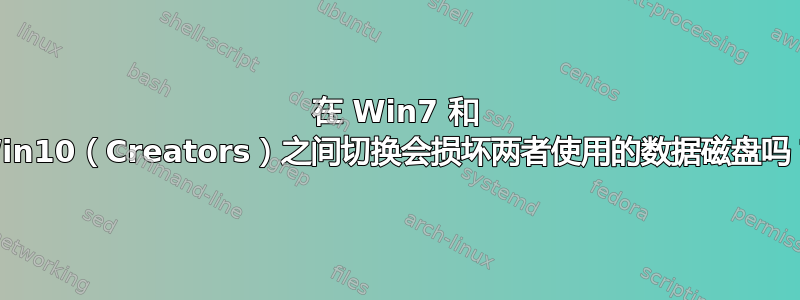
我可以从移动机架上的 Win7 系统驱动器或 Win10 系统驱动器启动。当我使用任一操作系统时,我都可以访问第三个永久安装的数据驱动器。从来没有出现过任何问题。
本周末我将我的 Win10 移动硬盘升级到 Creators 和 Fall Creators 更新。我在 Win10 中玩了一下,一切看起来都很好。
然后我切换到我的 Win7 驱动器,在 Windows 启动之前,它想要对数据驱动器进行一致性检查。它确实这样做了,但也检查了我系统中的所有驱动器(一些 RAID 和 SSD 驱动器,目前都是空的)。Chkdsk 发现了一堆错误,我将在下面的另一个案例中提到。我使用 /f /r 选项在数据驱动器上手动运行 chkdsk,磁盘没有问题。
然后我切换回我的 Win10 系统驱动器,它再次想要对数据(和所有)驱动器运行一致性检查。这次数据驱动器出现了更多问题,甚至丢失了一些文件。幸运的是,数据驱动器上只有大约 90GB 的数据。但以下是它报告的内容示例:
CHKDSK is verifying files (stage 1 of 3)...
Deleted corrupt attribute list entry
with type code 144 in file 9.
Unable to locate attribute of type 0x90, lowest vcn 0x0,
instance tag 0x7 in file 0xec7.
Deleted corrupt attribute list entry
with type code 160 in file 9.
Unable to locate attribute of type 0xa0, lowest vcn 0x0,
instance tag 0x9 in file 0xec7.
Deleted corrupt attribute list entry
with type code 160 in file 9.
Unable to locate attribute of type 0xa0, lowest vcn 0x0,
instance tag 0x6 in file 0xec7.
Deleted corrupt attribute list entry
with type code 176 in file 9.
Unable to locate attribute of type 0xb0, lowest vcn 0x0,
instance tag 0x8 in file 0xec7.
Unable to locate attribute with instance tag 0xf and segment
reference 0x27000000000ec7. The expected attribute type is 0x90.
Deleting corrupt attribute record (144, $SDH)
from file record segment 3783.
Unable to locate attribute with instance tag 0x11 and segment
reference 0x27000000000ec7. The expected attribute type is 0xa0.
Deleting corrupt attribute record (160, $SDH)
from file record segment 3783.
[...]
CHKDSK is verifying indexes (stage 2 of 3)...
The index bitmap for index $SII in file 0x9 is invalid or missing.
The index bitmap for index $SII in file 0x9 is invalid or missing.
The index bitmap for index $SII in file 0x9 is invalid or missing.
The index bitmap for index $SII in file 0x9 is invalid or missing.
Correcting error in index $SII for file 9.
The index bitmap $SII is present but there is no corresponding
index allocation attribute in file 0x9.
Correcting error in index $SII for file 9.
The down pointer of current index entry with length 0x30 is invalid.
14 00 14 00 00 00 00 00 30 00 04 00 01 00 00 00 ........0.......
44 01 00 00 54 7d 23 ff 44 01 00 00 20 3c 00 00 D...T}#.D... <..
00 00 00 00 d4 00 00 00 ff ff ff ff ff ff ff ff ................
14 00 14 00 00 00 00 00 30 00 04 00 01 00 00 00 ........0.......
Sorting index $SII in file 9.
Unable to locate the file name attribute of index entry Then using VE -
Drive_CD checked.png
of index $I30 with parent 0x34 in file 0x19cb.
Deleting index entry Then using VE - Drive_CD checked.png in index $I30 of
file 52.
Unable to locate the file name attribute of index entry THENUS~2.PNG
of index $I30 with parent 0x34 in file 0x19cb.
Deleting index entry THENUS~2.PNG in index $I30 of file 52.
The index bitmap $I30 in file 0x46 is incorrect.
Correcting error in index $I30 for file 70.
The file reference 0xf56000000000f55 of index entry 0x6DEC0471FF0A7A4A of
index $I30
with parent 0xc4 is not the same as 0x19000000000f55.
Deleting index entry 0x6DEC0471FF0A7A4A in index $I30 of file 196.
The file reference 0xf56000000000f55 of index entry 0X6DEC~1 of index $I30
with parent 0xc4 is not the same as 0x19000000000f55.
Deleting index entry 0X6DEC~1 in index $I30 of file 196.
Unable to locate the file name attribute of index entry T2886E~1.MRI
of index $I30 with parent 0xc0a in file 0x19c7.
[...]
CHKDSK is scanning unindexed files for reconnect to their original
directory.
Recovering orphaned file Chkdsk20171030081425.log (49) into directory file
18.
Recovering orphaned file MANIFE~1 (3922) into directory file 3861.
Recovering orphaned file Manifests (3922) into directory file 3861.
Recovering orphaned file 670006~2.BIN (3924) into directory file 7424.
Recovering orphaned file
6700069d9d4e5c7145e1aa8fc78892f0_fce8395c8fd8a98f_c96174849e9e4520_0_0.bin
(3924) into directory file 7424.
Recovering orphaned file $IBLNG~1.MRI (3926) into directory file 2878.
Recovering orphaned file $IBLNGCR.mrimg (3926) into directory file 2878.
Recovering orphaned file CHROME~1.LOG (3927) into directory file 70.
Recovering orphaned file chrome_installer.log (3927) into directory file 70.
Recovering orphaned file DRIVE_~1.PNG (6603) into directory file 52.
Recovering orphaned file Drive_CD using VE.png (6603) into directory file
52.
Recovering orphaned file X86_FS~1.0 (6605) into directory file 3861.
Recovering orphaned file [email protected] (6605) into directory
file 3861.
Recovering orphaned file X86_FS~2.0 (6608) into directory file 3861.
Recovering orphaned file [email protected] (6608) into directory file
3861.
Recovering orphaned file X86_NU~1.0 (6611) into directory file 3861.
Recovering orphaned file [email protected] (6611) into
directory file 3861.
Recovering orphaned file X86_YO~1.0 (6614) into directory file 3861.
Recovering orphaned file [email protected] (6614) into
directory file 3861.
12 unindexed files scanned.
Recovering orphaned file !WINDO~1 (7587) into directory file 7588.
Recovering orphaned file !Windows 10 - Test (7587) into directory file 7588.
CHKDSK is recovering remaining unindexed files.
1 unindexed files recovered.
CHKDSK is verifying security descriptors (stage 3 of 3)...
Creating index $SDH for file 9.
Inserting an index entry with Id 256 into index $SII of file 9.
Inserting an index entry with Id 257 into index $SII of file 9.
Inserting an index entry with Id 258 into index $SII of file 9.
Inserting an index entry with Id 260 into index $SII of file 9.
Inserting an index entry with Id 261 into index $SII of file 9.
Inserting an index entry with Id 262 into index $SII of file 9.
Inserting an index entry with Id 263 into index $SII of file 9.
Inserting an index entry with Id 264 into index $SII of file 9.
Inserting an index entry with Id 265 into index $SII of file 9.
Inserting an index entry with Id 266 into index $SII of file 9.
Inserting an index entry with Id 269 into index $SII of file 9.
Inserting an index entry with Id 270 into index $SII of file 9.
Inserting an index entry with Id 271 into index $SII of file 9.
Inserting an index entry with Id 272 into index $SII of file 9.
Inserting an index entry with Id 273 into index $SII of file 9.
Inserting an index entry with Id 275 into index $SII of file 9.
Inserting an index entry with Id 282 into index $SII of file 9.
Inserting an index entry with Id 283 into index $SII of file 9.
Inserting an index entry with Id 284 into index $SII of file 9.<code>
[...]
我没有将任何数据放在计算机中的任何其他数据驱动器上,以查看在 Win7 和 Win10 之间来回切换时会发生什么。但目前看来,问题可能是由于 Win10 的 Creator 更新之一造成的。
这可能吗?我在网上找不到这样的案例。
答案1
“数据驱动器”上没有任何程序。只有图像、电影、文本文件等。
我不知道该做什么,于是开始四处寻找。我注意到强制 chkdsk 扫描中识别的文件是最近的文件。因此,我在 E 盘(大多数问题都出在硬盘上)、G:(SSD)和 R:(LSI RAID 阵列)上创建了一个新文件。我还重命名了 F:(SSD)上的一个文件。我在运行 Win7 Pro SP1 时执行了此操作。
随后我将 Win7 替换为 Win10 移动版,事件日志再次显示 E 盘“文件系统结构中发现损坏”等错误,并且我在上述所有驱动器上创建的文件均不可见。而且我重命名的文件仍然显示原始名称,而不是新名称。
所以我就这样在 Win7 和 Win10 之间来回切换了几次。我在 Win7 磁盘上使用 sfc /scannow 发现了错误,但在 Win10 上没有发现。我第一次切换到 Win10 时没有看到我在数据盘上创建的新文件。最终我在 E: 和 G: 驱动器上运行 Win10 时看到了新文件,这可能是因为 chkdisk 修复了文件结构。但我仍然没有在 RAID 阵列 R: 上看到新文件。当我切换回 Win7 时,我才看到它。而我更改名称的文件从未更新过。在 Win10 下,它显示的是我在 Win7 下重命名之前的原始名称。
两个操作系统之间仍然存在损坏,但我开始认为问题可能出在 Win7 Pro 上。显然,跨操作系统对公共磁盘进行写入和读取存在问题,但我不知道问题出在哪里。我真的希望 scannow 能修复它。


