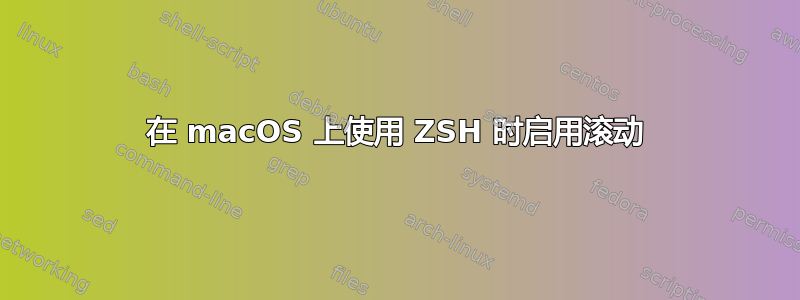
zsh我最近在 Mac 上使用 Prezto 框架切换到 Z-Shell ( )。我zsh非常喜欢它,它有很多我正在使用的有用功能。然而,我真正怀念的功能之一是能够使用鼠标滚动操作滚动浏览man页面和输出。我在less使用时可以默认执行此操作bash终端应用程序。
如何zsh在我的 Mac 上复制此功能并启用滚动功能?
答案1
问题出在 Prezto 设置的默认选项中。请参阅:
# Set the default Less options.
# Mouse-wheel scrolling has been disabled by -X (disable screen clearing).
# Remove -X and -F (exit if the content fits on one screen) to enable it.
# export LESS='-F -g -i -M -R -S -w -X -z-4' ### Initial
export LESS='-g -i -M -R -S -w -z-4'
第二次导出允许我滚动浏览man和的输出less。


