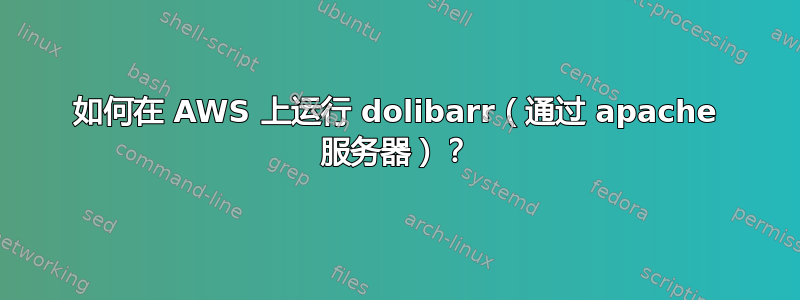
如何找到管理员凭据并重置密码多利巴尔?
thufir@aws:$
thufir@aws:$ lynx localhost/dolibarr -dump
#[1]Home [2]GNU General Public License
Dolibarr 3.5.8
Login _______________
Password _______________
Logo
Connection
[3](Password forgotten ? - [4]Need help or support ?)
References
1. http://localhost/dolibarr
2. http://www.gnu.org/copyleft/gpl.html#SEC1
3. http://localhost/dolibarr/user/passwordforgotten.php
4. http://localhost/dolibarr/support/index.php
thufir@aws:$
thufir@aws:$ lynx http://localhost/dolibarr/user/passwordforgotten.php -dump
#[1]Home [2]GNU General Public License
Dolibarr 3.5.8
Login _______________
Security code
______ [antispamimage.php] [3]Refresh
Logo
Regenerate and send password
[4](Back to login page)
This form allows you to request a new password. It will be send to your
email address.
Change will be effective only after clicking on confirmation link
inside this email.
Check your email reader software.
References
1. http://localhost/dolibarr
2. http://www.gnu.org/copyleft/gpl.html#SEC1
3. http://localhost/dolibarr/user/passwordforgotten.php
4. http://localhost/dolibarr/index.php
thufir@aws:$
如何配置AWS实例,以便我可以浏览到EIP(弹性IP地址)并通过浏览器重置密码?
如果需要,我可以ssh登录 来MySQL重置密码。我知道 dolibarr 使用PHP,我认为 Web 服务器是 Apache。
答案1
我不知道 dolibarr 是如何工作的,但是从你的问题中我看到你可以从它访问http://localhost/dolibarr/user/passwordforgotten.php,我猜这是受到限制的,你无法使用该实例的 IP 地址访问它。
而且由于您具有 ssh 访问权限,我建议您在 putty 上为端口 80 设置端口转发。这可以通过执行以下操作来实现:
- 打开 Putty 并将实例的公共 IP 地址或 DNS 放入会话 -> 主机名(或 IP 地址)字段
- 单击 SSH 旁边的 + 号,然后单击 Auth 并浏览到 PPK 文件的位置
现在单击隧道(仍在 SSH 下)。
- 为了源端口类型80
- 为了目的地类型本地主机:80
- 点击添加
- 然后单击“打开”并接受安全警告
- 保持本次会议开放
- 现在转到浏览器并输入该 URL:
http://localhost/dolibarr/user/passwordforgotten.php


