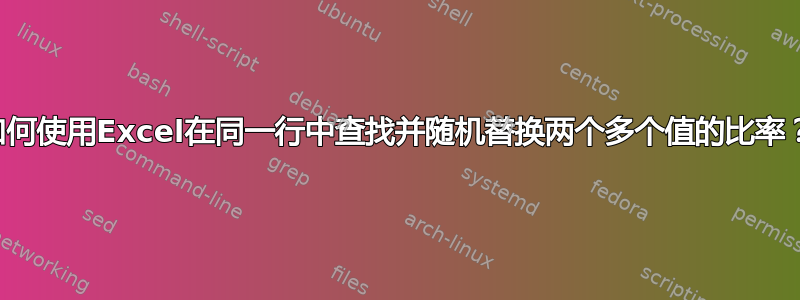
假设值 18 和值 4 在同一行,但值 4 在我的数据的所有行中必须只与值 18 有 70% 的匹配。我该如何纠正这个问题,并随机将值 4 的 30% 更改为具有值 18 的所有行中的任意值?参见下图:

答案1
根据我对您的问题的理解,请尝试此代码并确认它是否适合您。
在此示例中,样本数据位于 B1:F23。仅在第 3 列中检查 4。
按Alt+F11访问 VBA 编辑器。从插入菜单中插入一个模块。双击左窗格中的模块名称以访问其代码编辑器。现在将以下宏代码放入其中。
Sub Replace430()
Dim MyRange As Range
Dim RowCount As Long
Dim ColCount As Integer
Dim MyArray() As Variant
Dim i, j, k, percent30 As Long
Dim Count4 As Long
Const Replaced = 0 'Set Replaced Value
Const found = 18 'Set Find Value
Const Mycol = 3 'Correctly set the Column Number of Column in Range where 4 is to be checked
Set MyRange = Range("B2:F23")
RowCount = MyRange.Rows.Count
ColCount = MyRange.Columns.Count
'Get number of 4's againts 18
For i = 1 To RowCount
If MyRange.Columns(1).Cells(i) = found Then
For j = Mycol To Mycol
If MyRange.Columns(j).Cells(i) = 4 Then
Count4 = Count4 + 1
End If
Next j
End If
Next i
ReDim MyArray(Count4 - 1, 2)
k = 0
For i = 1 To RowCount
If MyRange.Columns(1).Cells(i) = found Then
For j = Mycol To Mycol
If MyRange.Columns(j).Cells(i) = 4 Then
MyArray(k, 1) = i
MyArray(k, 2) = j
k = k + 1
End If
Next j
End If
Next i
percent30 = 0.3 * Count4
Dim shufflearray()
ReDim shufflearray(Count4 - 1)
For i = 0 To Count4 - 1
shufflearray(i) = i
Next i
'Shuffle the shufflearray() below
Dim N As Long
Dim Temp As Variant
Randomize
For N = LBound(shufflearray) To UBound(shufflearray)
j = CLng(((UBound(shufflearray) - N) * Rnd) + N)
If N <> j Then
Temp = shufflearray(N)
shufflearray(N) = shufflearray(j)
shufflearray(j) = Temp
End If
Next N
'Use randomised values from shufflearray as array subscript to replace only 30% of 4's
For i = 0 To percent30 - 1
MyRange.Columns(MyArray(shufflearray(i), 2)).Cells(MyArray(shufflearray(i), 1)).Value = Replaced
Next i
End Sub
在语句中正确设置范围在语句Set MyRange = Range("B2:F23")
中正确设置列号Const Mycol = 3
将文件保存为启用宏的工作簿,然后从工作表中按 ALT + F8 访问“宏运行”对话框。运行此宏 Replace430()。
进一步测试并确认。根据您的评论,这假设 4 仅出现在所选范围的第 3 列。其他任何地方的 4 暂时被忽略。



