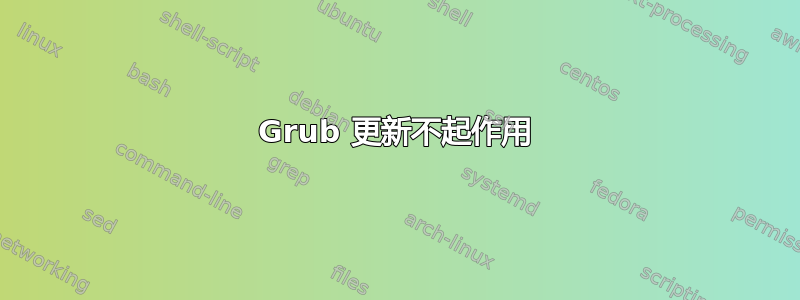
我搞砸了我的GRUB sudo apt-get 无法正常工作
我正在尝试重建它,以便我的系统可以正常启动,我正在使用外部 USB 登录到我的系统
root@elementary:/# sudo fdisk -l
Disk /dev/loop0: 966.1 MiB, 1013055488 bytes, 1978624 sectors
Units: sectors of 1 * 512 = 512 bytes
Sector size (logical/physical): 512 bytes / 512 bytes
I/O size (minimum/optimal): 512 bytes / 512 bytes
Disk /dev/sda: 931.5 GiB, 1000204886016 bytes, 1953525168 sectors
Units: sectors of 1 * 512 = 512 bytes
Sector size (logical/physical): 512 bytes / 4096 bytes
I/O size (minimum/optimal): 4096 bytes / 4096 bytes
Disklabel type: dos
Disk identifier: 0xabdfae9c
Device Boot Start End Sectors Size Id Type
/dev/sda1 * 2048 999423 997376 487M 83 Linux
/dev/sda2 1001470 1953523711 1952522242 931G 5 Extended
/dev/sda5 1001472 1953523711 1952522240 931G 8e Linux LVM
Partition 2 does not start on physical sector boundary.
Disk /dev/sdb: 7.2 GiB, 7751073792 bytes, 15138816 sectors
Units: sectors of 1 * 512 = 512 bytes
Sector size (logical/physical): 512 bytes / 512 bytes
I/O size (minimum/optimal): 512 bytes / 512 bytes
Disklabel type: dos
Disk identifier: 0x6f215e7b
Device Boot Start End Sectors Size Id Type
/dev/sdb1 * 0 2648063 2648064 1.3G 0 Empty
/dev/sdb2 5324 10187 4864 2.4M ef EFI (FAT-12/16/32)
Disk /dev/mapper/elementary--vg-root: 923.1 GiB, 991193726976 bytes, 1935925248 sectors
Units: sectors of 1 * 512 = 512 bytes
Sector size (logical/physical): 512 bytes / 4096 bytes
I/O size (minimum/optimal): 4096 bytes / 4096 bytes
Disk /dev/mapper/elementary--vg-swap_1: 7.9 GiB, 8493465600 bytes, 16588800 sectors
Units: sectors of 1 * 512 = 512 bytes
Sector size (logical/physical): 512 bytes / 4096 bytes
I/O size (minimum/optimal): 4096 bytes / 4096 bytes
当我表演的时候sudo update-grub2
root@elementary:/# sudo update-grub2
Generating grub configuration file ...
Warning: Setting GRUB_TIMEOUT to a non-zero value when GRUB_HIDDEN_TIMEOUT is set is no longer supported.
Found linux image: /boot/vmlinuz-4.8.0-52-generic
Found initrd image: /boot/initrd.img-4.8.0-52-generic
grub-probe: error: cannot find a GRUB drive for /dev/sdb1. Check your device.map.
Found elementary OS 0.4.1 Loki (0.4.1) on /dev/mapper/elementary--vg-root
Adding boot menu entry for EFI firmware configuration
done
输出有错误
grub-probe: error: cannot find a GRUB drive for /dev/sdb1. Check your device.map.
Grub>当我启动系统时,我仍然得到终端。
我怎样才能解决这个问题。
编辑1:
我安装了 Boot-Repair
它询问我是否有 RAID,我点击了“否”
然后它提示了这条消息
The boot of your PC is in EFI mode, but no EFI partition was detected. You may want to retry after creating a EFI partition (FAT32, 100MB~250MB, start of the disk, boot flag).
Do you want to continue?
编辑2:
编辑3:


