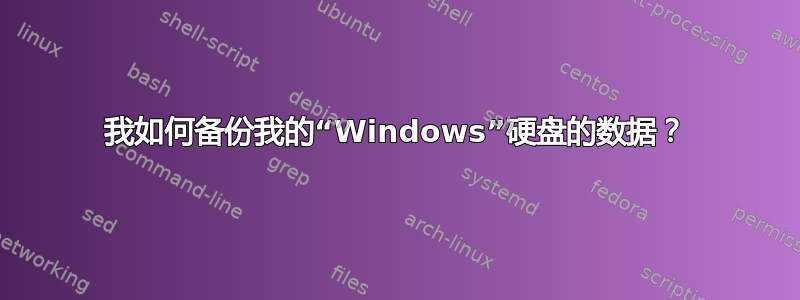
我的问题如下:
我的笔记本电脑主板坏了,但是硬盘没问题。在更换主板(仍在保修期内)之前,我想备份硬盘的数据。
我所拥有的“工具”是一台装有 Linux 的台式计算机。
其结果sudo fdisk -l如下:
Disk /dev/sda: 320.1 GB, 320072933376 bytes
255 heads, 63 sectors/track, 38913 cylinders, total 625142448 sectors
Units = sectors of 1 * 512 = 512 bytes
Sector size (logical/physical): 512 bytes / 512 bytes
I/O size (minimum/optimal): 512 bytes / 512 bytes
Disk identifier: 0x0007c358
Device Boot Start End Blocks Id System
/dev/sda1 * 2048 620949503 310473728 83 Linux
/dev/sda2 620951550 625141759 2095105 5 Extended
/dev/sda5 620951552 625141759 2095104 82 Linux swap / Solaris
Note: sector size is 4096 (not 512)
Disk /dev/sdf: 1000.2 GB, 1000204886016 bytes
256 heads, 63 sectors/track, 15140 cylinders, total 244190646 sectors
Units = sectors of 1 * 4096 = 4096 bytes
Sector size (logical/physical): 4096 bytes / 4096 bytes
I/O size (minimum/optimal): 4096 bytes / 4096 bytes
Disk identifier: 0xdf862c23
Device Boot Start End Blocks Id System
/dev/sdf1 1 4294967295 4294967292 ee GPT
我的硬盘被找到:/dev/sdf,但无法挂载。结果sudo mount -t ntfs /dev/sdf /mnt/如下:
NTFS signature is missing.
Failed to mount '/dev/sdf': Invalid argument
The device '/dev/sdf' doesn't seem to have a valid NTFS.
Maybe the wrong device is used? Or the whole disk instead of a
partition NTFS signature is missing.
Failed to mount '/dev/sdf': Invalid argument
The device '/dev/sdf' doesn't seem to have a valid NTFS.
Maybe the wrong device is used? Or the whole disk instead of a
partition (e.g. /dev/sda, not /dev/sda1)? Or the other way around?
(e.g. /dev/sda, not /dev/sda1)? Or the other way around?
有人知道发生了什么事以及我如何探索硬盘中的数据吗?
也许我该等到有一台 Windows 电脑并在其上插入我的硬盘?
谢谢
答案1
您正在尝试挂载整个块设备 (/dev/sdf),您只需挂载所需的分区:
sudo mount -t ntfs /dev/sdf1 /mnt/
注意 sdf 后面的 1,它表示第一个分区。


