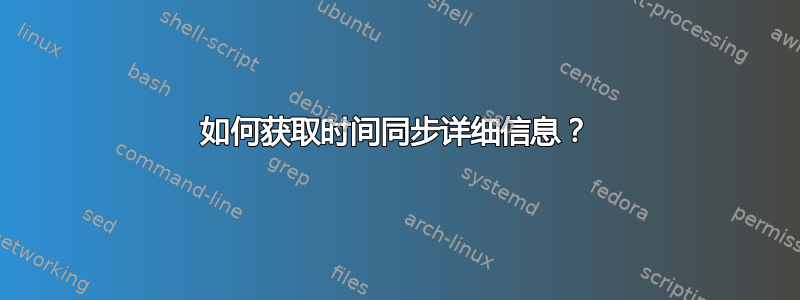
systemd-timesyncd用作时间客户端时,如何获取有关系统 NTP 状态的详细信息?
我发现的最接近的是
# timedatectl status
Local time: Wed 2019-06-05 09:03:09 CEST
Universal time: Wed 2019-06-05 07:03:09 UTC
RTC time: Wed 2019-06-05 07:03:09
Time zone: Europe/Paris (CEST, +0200)
System clock synchronized: no
systemd-timesyncd.service active: yes
RTC in local TZ: no
但这只给了我非常一般的信息。具体来说,没有关于我连接到哪些对等点、延迟/漂移等的信息。
ntpq如果使用ntpd(或chrony),我怎样才能获得通常会通过的信息
答案1
我假设您正在使用 Ubuntu 或 Debian 中的其他发行版。timesyncd是一个小型的仅限客户端的 NTP 实现,与systemd版本捆绑在一起。不幸的是,systemd-timesyncd它没有时钟规则,因此它肯定会给需要更高时间精度的分布式系统带来问题。
但是,根据您的目的,您也可以使用 timesyncd。我关注两行 timedatectl status。
system clock synchronized: no意味着时间已经不是已成功同步。
systemd-timesyncd.service active: yes表示timesyncd已启用
所以你需要重新检查timesyncd配置,然后重新启动systemd服务。
要查看详细的 timesyncd 信息,请使用timedatectl timesync-status命令。这样,您可以看到“偏移”、“延迟”、“抖动”和频率、根距离。它们对于故障排除非常有用。
你能切换到ntpd吗?这是传统的工具。然后就可以使用ntpd(标准NTP查询程序)ntpstat(网络时间同步状态)
您可以参考更多这里。
答案2
以下命令提供有关状态和同步的详细信息:
$ sudo systemctl status systemd-timesyncd
systemd-timesyncd.service - Network Time Synchronization
Loaded: loaded (/lib/systemd/system/systemd-timesyncd.service; enabled; preset: enabled)
Active: active (running) since Wed 2024-04-17 13:18:13 CEST; 6min ago
Docs: man:systemd-timesyncd.service(8)
Main PID: 22740 (systemd-timesyn)
Status: "Contacted time server 11.22.33.44:123 (ntp.domain)."
Tasks: 2 (limit: 2314)
Memory: 1.3M
CPU: 27ms
CGroup: /system.slice/systemd-timesyncd.service
└─22740 /lib/systemd/systemd-timesyncd
Apr 17 13:18:13 hostname systemd[1]: Starting systemd-timesyncd.service - Network Time Synchronization...
Apr 17 13:18:13 hostname systemd[1]: Started systemd-timesyncd.service - Network Time Synchronization.
Apr 17 13:18:03 hostname systemd-timesyncd[22740]: Contacted time server 11.22.33.44:123 (ntp.domain).
Apr 17 13:18:03 hostname systemd-timesyncd[22740]: Initial clock synchronization to Wed 2024-04-17 13:18:03.125855 CEST.
或者更具体地说,对于时间同步:
$ sudo timedatectl show-timesync
SystemNTPServers=ntp.domain ntp2.domain
FallbackNTPServers=0.debian.pool.ntp.org 1.debian.pool.ntp.org 2.debian.pool.ntp.org 3.debian.pool.ntp.org
ServerName=ntp.domain
ServerAddress=11.22.33.44
RootDistanceMaxUSec=5s
PollIntervalMinUSec=32s
PollIntervalMaxUSec=34min 8s
PollIntervalUSec=4min 16s
NTPMessage={ Leap=0, Version=4, Mode=4, Stratum=2, Precision=-24, RootDelay=9.674ms, RootDispersion=21.575ms, Reference=7CD8A40E, OriginateTimestamp=Wed 2024-04-17 13:21:47 CEST, ReceiveTimestamp=Wed 2024-04-17 13:21:47 CEST, TransmitTimestamp=Wed 2024-04-17 13:21:47 CEST, DestinationTimestamp=Wed 2024-04-17 13:21:47 CEST, Ignored=no, PacketCount=4, Jitter=1.622ms }
Frequency=-532958


