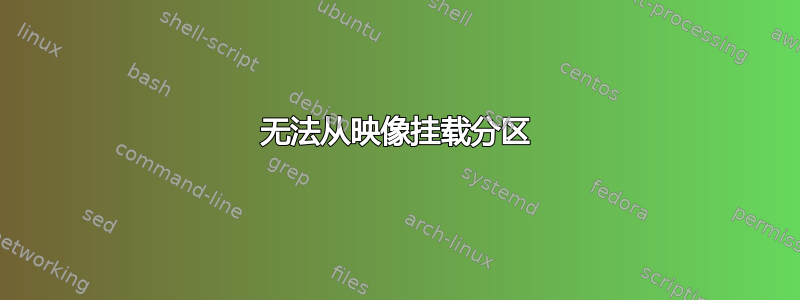
我有dd一张旧 SSD 的图像。它已经在外部硬盘上放置了一段时间,但我之前已经能够安装该映像及其分区。现在,由于某种原因,我只能挂载 EFI 分区(第一个分区),但其余的文件系统无法识别。此外,根本不再检测到 LVM2 分区。
挂载img文件:
ubuntu > sudo losetup -f -P /mnt/d/Disks/Toshiba/ssd-backup.gpt.img
ubuntu > lsblk
NAME MAJ:MIN RM SIZE RO TYPE MOUNTPOINT
loop0 7:0 0 238.5G 0 loop
├─loop0p1 259:0 0 100M 0 part
├─loop0p2 259:1 0 128M 0 part
├─loop0p3 259:2 0 50G 0 part
├─loop0p4 259:3 0 200M 0 part
├─loop0p5 259:4 0 200M 0 part
├─loop0p6 259:5 0 50G 0 part
└─loop0p7 259:6 0 100G 0 part
...
检查映像和安装点的分区信息以确保它们相同:
ubuntu > gdisk -l /mnt/d/Disks/Toshiba/ssd-backup.gpt.img
GPT fdisk (gdisk) version 1.0.5
Partition table scan:
MBR: protective
BSD: not present
APM: not present
GPT: present
Found valid GPT with protective MBR; using GPT.
Disk /mnt/d/Disks/Toshiba/ssd-backup.gpt.img: 500118192 sectors, 238.5 GiB
Sector size (logical): 512 bytes
Disk identifier (GUID): 74230653-CCAA-49B1-B5F7-7A901F6960BE
Partition table holds up to 128 entries
Main partition table begins at sector 2 and ends at sector 33
First usable sector is 34, last usable sector is 500118158
Partitions will be aligned on 2048-sector boundaries
Total free space is 79400926 sectors (37.9 GiB)
Number Start (sector) End (sector) Size Code Name
1 2048 206847 100.0 MiB EF00 EFI system partition
2 206848 468991 128.0 MiB 0C01 Microsoft reserved ...
3 468992 105326591 50.0 GiB 0700 Basic data partition
4 105326592 105736191 200.0 MiB 8300 Linux filesystem
5 105736192 106145791 200.0 MiB 8300 Linux filesystem
6 106145792 211003391 50.0 GiB 0700 Basic data partition
7 290402304 500118158 100.0 GiB 8E00 Linux LVM
ubuntu > sudo gdisk -l /dev/loop0
GPT fdisk (gdisk) version 1.0.5
Partition table scan:
MBR: protective
BSD: not present
APM: not present
GPT: present
Found valid GPT with protective MBR; using GPT.
Disk /dev/loop0: 500118192 sectors, 238.5 GiB
Sector size (logical/physical): 512/512 bytes
Disk identifier (GUID): 74230653-CCAA-49B1-B5F7-7A901F6960BE
Partition table holds up to 128 entries
Main partition table begins at sector 2 and ends at sector 33
First usable sector is 34, last usable sector is 500118158
Partitions will be aligned on 2048-sector boundaries
Total free space is 79400926 sectors (37.9 GiB)
Number Start (sector) End (sector) Size Code Name
1 2048 206847 100.0 MiB EF00 EFI system partition
2 206848 468991 128.0 MiB 0C01 Microsoft reserved ...
3 468992 105326591 50.0 GiB 0700 Basic data partition
4 105326592 105736191 200.0 MiB 8300 Linux filesystem
5 105736192 106145791 200.0 MiB 8300 Linux filesystem
6 106145792 211003391 50.0 GiB 0700 Basic data partition
7 290402304 500118158 100.0 GiB 8E00 Linux LVM
lsblk无论出于何种原因,都没有在任何地方检测到任何文件系统:
ubuntu > sudo lsblk -f
NAME FSTYPE LABEL UUID FSAVAIL FSUSE% MOUNTPOINT
loop0
├─loop0p1
├─loop0p2
├─loop0p3
├─loop0p4
├─loop0p5
├─loop0p6
└─loop0p7
sda
sdb
sdc 236.1G 1% /
尝试挂载 Linux 文件系统之一(分区 4,但尝试 5 是相同的):
ubuntu > sudo mount /dev/loop0p4 /tmp/mnt
mount: /tmp/mnt: wrong fs type, bad option, bad superblock on /dev/loop0p4, missing codepage or helper program, or other error.
ubuntu > sudo mount -t ext3 /dev/loop0p4 /tmp/mnt
mount: /tmp/mnt: wrong fs type, bad option, bad superblock on /dev/loop0p4, missing codepage or helper program, or other error.
ubuntu > sudo mount -t ext4 /dev/loop0p4 /tmp/mnt
mount: /tmp/mnt: wrong fs type, bad option, bad superblock on /dev/loop0p4, missing codepage or helper program, or other error.
ubuntu > sudo mount -t btrfs /dev/loop0p4 /tmp/mnt
mount: /tmp/mnt: wrong fs type, bad option, bad superblock on /dev/loop0p4, missing codepage or helper program, or other error.
ubuntu > sudo btrfs device scan -d /dev/loop0p4
Scanning for Btrfs filesystems
ubuntu >
尝试扫描 LVM 文件系统:
ubuntu > sudo pvdisplay /dev/loop0p7
Failed to find physical volume "/dev/loop0p7".
ubuntu > sudo pvscan
No matching physical volumes found
ubuntu > sudo lvdisplay /dev/loop0p7
Volume group "loop0p7" not found
Cannot process volume group loop0p7
ubuntu > sudo vgscan
ubuntu > sudo vgdisplay
ubuntu >
尽管如此,磁盘映像和第一个分区仍然正确安装:
ubuntu > sudo mount /dev/loop0p1 /tmp/mnt
ubuntu > ll /tmp/mnt
total 11531
drwxr-xr-x 3 root root 1024 Dec 31 1969 ./
drwxrwxrwt 12 root root 4096 Jan 23 19:44 ../
drwxr-xr-x 7 root root 1024 Sep 4 2014 EFI/
我不知道从这里该去哪里。从周日开始,我尝试了 5 种方法来在这些分区中挂载文件系统,但没有成功。我什至从磁盘 img 中提取了分区 img 文件,但也无法使用这些文件(因此这似乎不是由分区是较大磁盘映像的一部分引起的)。
ubuntu > sudo losetup -f -P /mnt/d/Disks/Toshiba/ssd-backup.gpt/6.Linux\ LVM.img
ubuntu > lsblk
NAME MAJ:MIN RM SIZE RO TYPE MOUNTPOINT
loop0 7:0 0 238.5G 0 loop
├─loop0p1 259:0 0 100M 0 part /tmp/mnt
├─loop0p2 259:1 0 128M 0 part
├─loop0p3 259:2 0 50G 0 part
├─loop0p4 259:3 0 200M 0 part
├─loop0p5 259:4 0 200M 0 part
├─loop0p6 259:5 0 50G 0 part
└─loop0p7 259:6 0 100G 0 part
loop1 7:1 0 100G 0 loop
sda 8:0 0 256G 0 disk
sdb 8:16 0 339.8M 1 disk
sdc 8:32 0 256G 0 disk /
ubuntu > sudo pvdisplay /dev/loop1
Failed to find physical volume "/dev/loop1".
非常感谢任何帮助,我需要弄清楚如何恢复这些数据。


