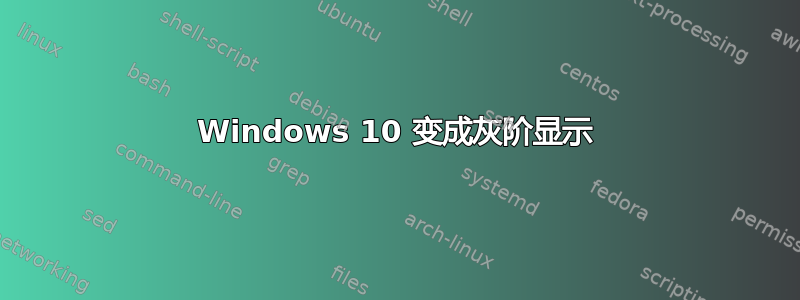
我的 Windows 环境全变成灰色。我不知道发生了什么。
这些解决方案对我来说不起作用:
https://paulrobichaux.com/2017/10/06/my-screen-went-gray-how-to-turn-off-windows-10-color-filter-mode/--- 我找不到“颜色和高对比度”窗口
只有在 Windows 启动并要求我登录时,我才能看到颜色。但是一旦我登录,一切都会变成灰色。
如何使我的 Windows 环境恢复色彩?
答案1
我想到了
在 Windows 搜索中,输入高对比度设置。然后它就出现了。然后我关闭了过滤器
答案2
最有可能的原因是您在执行+时错误地按了Ctrl+ Windows+ 。CCtrlC
Ctrl+ Windows+C切换“高对比度设置”下的彩色滤镜(默认为灰度)。再次按Ctrl+ Windows+C进行切换。


