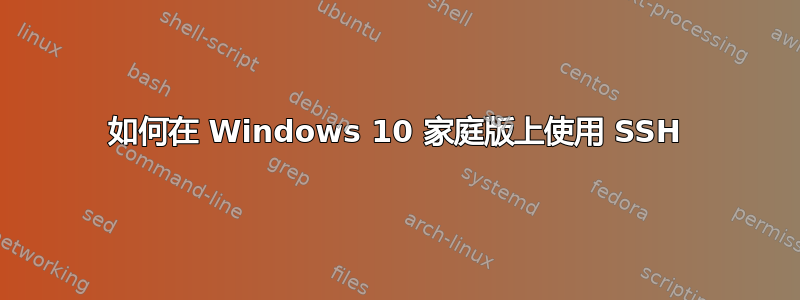
我尝试在安装了 Windows 10 家庭版的上网本上使用 OpenSSH 和 Powershell 设置 SSH。Powershell 出现错误,仅指出无法在计算机上启动 SSH 服务。控制面板中有一条消息,指出当前版本的 Windows 不支持远程连接到计算机。我猜这就是我无法设置 SSH 服务的原因。如果是这样,有没有办法在 Windows 10 家庭版上支持 SSH?
编辑:我尝试后在 Powershell 中收到的错误Start-Service sshd如下:
Service 'sshd (sshd)' cannot be started due to the following error: Cannot start service sshd on Computer
我完成了教程在 Windows 10 Fall Creators Update 中使用 OpenSSH Beta并且错误是由于尝试Start-Service靠近底部的脚本而导致的。
答案1
我在 Windows 10 Home 上运行了一个 SSH 服务器。我无法从“可选功能”安装,因为“OpenSSH 服务器”没有显示,可能是因为我使用的是 Windows 10 Home 而不是 Windows Server。
我按照以下步骤安装了 SSH 服务器Microsoft 文档中的 PowerShell 安装。
# Install the OpenSSH Server
Add-WindowsCapability -Online -Name OpenSSH.Server~~~~0.0.1.0
Start-Service sshd
# OPTIONAL but recommended:
Set-Service -Name sshd -StartupType 'Automatic'
# Confirm the firewall rule is configured. It should be created automatically by setup.
Get-NetFirewallRule -Name *ssh*
仅当上述防火墙规则未自动创建时才执行以下操作:
# There should be a firewall rule named "OpenSSH-Server-In-TCP", which should be enabled
# If the firewall does not exist, create one
New-NetFirewallRule -Name sshd -DisplayName 'OpenSSH Server (sshd)' -Enabled True -Direction Inbound -Protocol TCP -Action Allow -LocalPort 22
答案2
有同样的问题,这为我解决了
解决方法:
打开控制面板并导航至管理工具 > 本地安全策略 > 本地策略 > 用户权限分配。双击替换进程级别令牌添加 NT Service\SSHD


