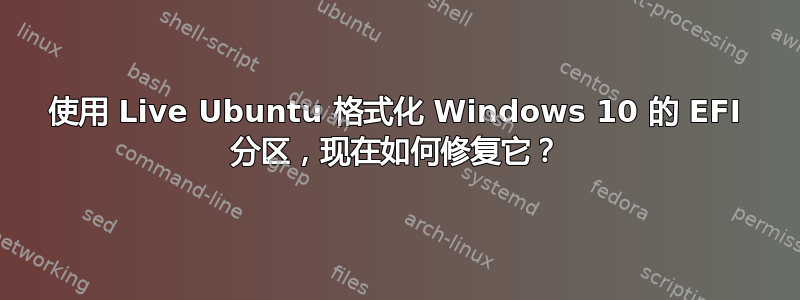
说我笨吧,但我刚刚在 Windows 10 上格式化了 EFI 系统分区,而在 Ubuntu 上使用 GPARTED。现在 Windows 10 无法启动。我该如何修复 EFI 系统分区,以便 Windows 10 可以正常启动?从现在开始,我想避免使用 Ubuntu 或任何 Linux Live CD。
答案1
通过启动 CMD 创建丢失/删除的 EFI 分区:
- 使用 Windows 10/8/7 安装介质启动 > 在第一个屏幕上按 SHFIT + F10 调出命令提示符
运行以下命令:
diskpart list disk select disk number (enter the number of the disk where resided the EFI partition - normally 0) list partition create partition efi format quick fs=fat32 list partition list volume (note the volume letter where Windows is installed) exit (leave diskpart) bcdboot X:\windows (X is the volume letter of the Windows partition)
BCDBoot 将启动文件从 Windows 分区复制到 EFI 系统分区,并在同一分区中创建 BCD 存储。
现在您可以移除 Windows 安装介质并重新启动计算机。
有关屏幕截图的更多信息,请参阅本文。


