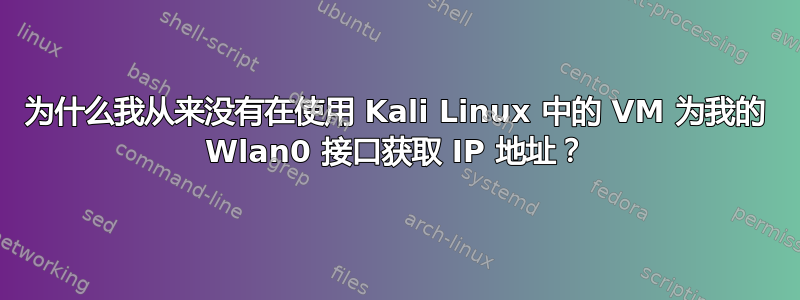
我希望有人能回答我的问题。我在 VM VirualBox v5.1.30 中运行 Kali Linux 4.14.0-kali-amd64(最新版本)。主机是 Windows 8.1,我的无线 USB 适配器是 Panda Wireless N600 Dual Band。我在 VM 中将网络设置为桥接适配器,连接到我的内部无线网卡,并且可以成功 ping 并执行 airodump-ng wlan0 并得到结果。
无论是通过 ifconfig -a 还是通过运行 route -n 命令,我都无法获得 Wlan0 接口的 IP 地址,也不知道为什么。我可以告诉你,我有一个一体式调制解调器/路由器单元,不确定这是否会是个问题。我已在下面的文本中发布并勾选了 mac 地址。在此先感谢所有能提供帮助的人。
root@kali2017:~# ifconfig -a
eth0: flags=4163<UP,BROADCAST,RUNNING,MULTICAST> mtu 1500
inet 10.0.0.59 netmask 255.255.255.0 broadcast 10.0.0.255
inet6 xxxxxxxxxxxxxxxxxx prefixlen 64 scopeid 0x0<global>
inet6 xxxxxxxxxxxxxx prefixlen 64 scopeid 0x20<link>
inet6 2601:201:1:4ee0:91d3:4b88:75d3:8e77 prefixlen 64 scopeid
0x0<global>
ether xxxxxxxxxxxxxxx txqueuelen 1000 (Ethernet)
RX packets 58 bytes 8752 (8.5 KiB)
RX errors 0 dropped 0 overruns 0 frame 0
TX packets 60 bytes 5399 (5.2 KiB)
TX errors 0 dropped 0 overruns 0 carrier 0 collisions 0
lo: flags=73<UP,LOOPBACK,RUNNING> mtu 65536
inet 127.0.0.1 netmask 255.0.0.0
inet6 ::1 prefixlen 128 scopeid 0x10<host>
loop txqueuelen 1000 (Local Loopback)
RX packets 24 bytes 1432 (1.3 KiB)
RX errors 0 dropped 0 overruns 0 frame 0
TX packets 24 bytes 1432 (1.3 KiB)
TX errors 0 dropped 0 overruns 0 carrier 0 collisions 0
wlan0: flags=4099<UP,BROADCAST,MULTICAST> mtu 1500
ether aa:d4:12:6e:e1:45 txqueuelen 1000 (Ethernet)
RX packets 0 bytes 0 (0.0 B)
RX errors 0 dropped 0 overruns 0 frame 0
TX packets 0 bytes 0 (0.0 B)
TX errors 0 dropped 0 overruns 0 carrier 0 collisions 0
root@kali2017:~# route -n
Kernel IP routing table
Destination Gateway Genmask Flags Metric Ref UseIface
0.0.0.0 10.0.0.1 0.0.0.0 UG 100 0 0 eth0
10.0.0.0 0.0.0.0 255.255.255.0 U 100 0 0 eth0
答案1
从以下位置下载 Virtual Box 扩展包下载页面并安装它。
将桥接适配器更改为 NAT,因为它可能会干扰实际的 USB 无线设备。
将 USB 无线适配器设备(检查虚拟机设置)添加到您的 Kali Linux 客户虚拟机。
像往常一样在 Kali Linux 上设置 WiFi。
检查wlan0


