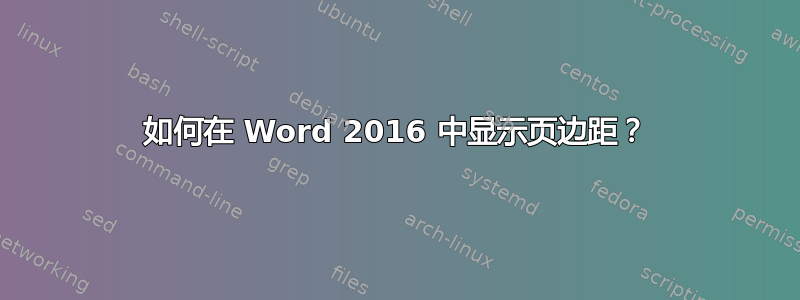
答案1
感谢 bagwell005,我找到了一种适合我目的的变体。我转到文件>选项>高级。在“显示文档内容”下,我选择了“显示裁剪标记”。恕我直言,这提供了可行的边距感。希望它能有所帮助!
答案2
这是我的宏技巧,利用网格线以 2013 年之前的样式显示文本边界。宏可以打开/关闭边界。
生成的边界略有改进:它们延伸到整个页面的宽度和高度,并在角落处相交。如果您喜欢看起来像矩形的边界,就像 2013 年之前的 Office 中那样,请删除此行开头的 ':
' ActiveDocument.GridOriginFromMargin = True
缺点:整个文档的边界都是相同的,因此,如果您有多个具有不同大小边距的部分,则它们的边界将与当前的当您运行宏时。
宏:
Sub view_page_boundaries()
' provide page boundaries using a customised page grid
With Selection
ActiveDocument.GridOriginFromMargin = False
' uncomment to have page boundaries like standard for pre-2013
' ActiveDocument.GridOriginFromMargin = True
If ActiveDocument.GridOriginFromMargin = False Then
' display crossing boundaries at full width and height
ActiveDocument.GridDistanceHorizontal = .PageSetup.PageWidth - .PageSetup.LeftMargin - .PageSetup.Gutter - .PageSetup.RightMargin
ActiveDocument.GridDistanceVertical = .PageSetup.PageHeight - .PageSetup.TopMargin - .PageSetup.BottomMargin
Else
' display boundaries like those in pre-2013
' 0.05 is half-millimeter to prevent cutting off the right and bottom boundaries by the margins
ActiveDocument.GridDistanceHorizontal = CentimetersToPoints(Round(PointsToCentimeters( _
.PageSetup.PageWidth - .PageSetup.LeftMargin - .PageSetup.Gutter - .PageSetup.RightMargin), 1) - 0.05)
ActiveDocument.GridDistanceVertical = CentimetersToPoints(Round(PointsToCentimeters( _
.PageSetup.PageHeight - .PageSetup.TopMargin - .PageSetup.BottomMargin), 1) - 0.05)
ActiveDocument.GridOriginHorizontal = .PageSetup.LeftMargin + .PageSetup.Gutter
ActiveDocument.GridOriginVertical = .PageSetup.TopMargin
End If
If Options.DisplayGridLines = False Then
Options.DisplayGridLines = True
' do not need cropmarks at all with crossing boundaries
ActiveWindow.View.ShowCropMarks = False
ActiveDocument.GridSpaceBetweenHorizontalLines = 1
ActiveDocument.GridSpaceBetweenVerticalLines = 1
Else
ActiveDocument.GridOriginFromMargin = True
' display cropmarks when there are no boundaries
ActiveWindow.View.ShowCropMarks = True
ActiveDocument.GridSpaceBetweenHorizontalLines = 2
ActiveDocument.GridSpaceBetweenVerticalLines = 2
ActiveDocument.GridDistanceHorizontal = CentimetersToPoints(0.18)
ActiveDocument.GridDistanceVertical = CentimetersToPoints(0.32)
End If
End With
End Sub
答案3
一个可能的解决方法是使用网格线:
- 布局 > 对齐 > 网格设置
设置网格设置(假设纸张尺寸为 8 1/2" x 11",边距为 1"):
- 水平间距 6.5"
- 垂直间距 8.99"
- 勾选在屏幕上显示网格线
- 垂直每隔 1
- 水平每1
单击“确定”
答案4
我不确定是否还有其他人遇到这个问题。
我刚刚能够在 Microsoft Office Word 2016 中启用它来显示边距 - 我们已经习惯的方式了......
转到Word的文件>选项>显示>检查第一项“在打印布局视图中显示页面之间的空白”。
希望这可以帮助!


