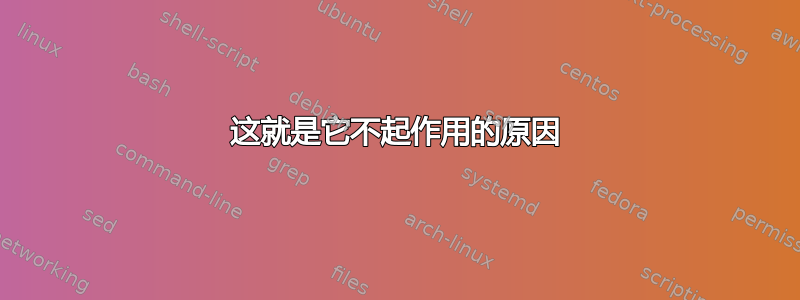
我正在跟进本指南为 gitlab 设置某种 ssh 代理。
这就是它不起作用的原因
当我像那篇博文中那样创建符号链接时,我无法通过 ssh 进入服务器。这就是创建符号链接的方式。
lrwxrwxrwx. 1 git git 28 Apr 4 19:39 /home/git/.ssh -> /opt/gitlab/gitlab/data/.ssh
这是输出/opt/gitlab/gitlab/data/.ssh
-rw-------. 1 git git 2768 Apr 4 19:03 authorized_keys
-rw-------. 1 git git 0 Apr 4 19:03 authorized_keys.lock
-rw-------. 1 git git 579 Apr 4 16:21 authorized_keys_proxy
-rw-------. 1 git git 2610 Apr 4 16:21 id_rsa
-rw-r--r--. 1 git git 179 Apr 4 19:57 known_hosts
和输出/opt/gitlab/gitlab/data/
drwx------. 2 git git 119 Apr 4 19:57 .ssh
这就是它的工作原理
当我将所有这些文件从复制/opt/gitlab/gitlab/data/.ssh到/home/users/git/.sshssh 正常运行。看起来符号链接没有被正确解析。
我应该怎么办?
请问,是否可以以某种方式使用用户.ssh目录内的符号链接并使 ssh 正常工作?
我正在使用启用了 selinux 的 centos 8。
编辑:
我查看/var/log/secure日志后解决了这个问题。日志显示Authentication refused: bad ownership or modes for directory /opt/gitlab我已将该文件夹的权限更改为,chown git:git /opt/gitlab并且它正在运行 :D
答案1
我在日志中发现,问题出在父文件夹的权限上/var/log/secure。
经过以下更改后,chown git:git /opt/gitlab它就可以按预期工作了。


