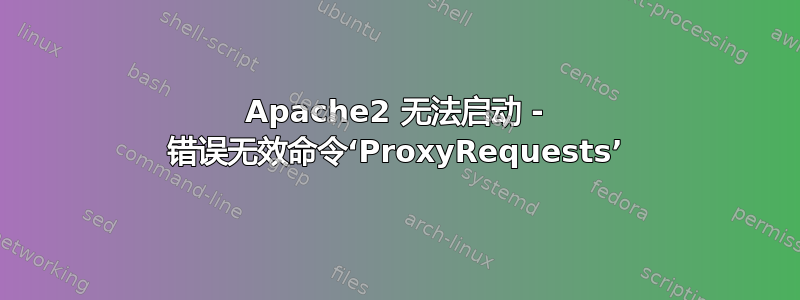
我希望得到一些关于我遇到的以下问题的指导。当我尝试启动我的 apache2 服务器时,我收到以下错误。
user@kali:~# service apache2 start
Job for apache2.service failed because the control process exited with error code.
See "systemctl status apache2.service" and "journalctl -xe" for details.
这就是我接下来要做的事情。
user@kali:~# journalctl | tail
Jan 21 01:19:32 kali pulseaudio[839]: E: [alsa-sink-ES1371/1] alsa-sink.c: Most likely this is a bug in the ALSA driver 'snd_ens1371'. Please report this issue to the ALSA developers.
Jan 21 01:19:32 kali pulseaudio[839]: E: [alsa-sink-ES1371/1] alsa-sink.c: We were woken up with POLLOUT set -- however a subsequent snd_pcm_avail() returned 0 or another value < min_avail.
Jan 21 01:19:35 kali systemd[1]: Starting The Apache HTTP Server...
Jan 21 01:19:35 kali apachectl[1355]: AH00526: Syntax error on line 1 of /etc/apache2/sites-enabled/ajp.conf:
Jan 21 01:19:35 kali apachectl[1355]: Invalid command 'ProxyRequests', perhaps misspelled or defined by a module not included in the server configuration
Jan 21 01:19:35 kali apachectl[1355]: Action 'start' failed.
Jan 21 01:19:35 kali apachectl[1355]: The Apache error log may have more information.
Jan 21 01:19:35 kali systemd[1]: apache2.service: Control process exited, code=exited status=1
Jan 21 01:19:35 kali systemd[1]: apache2.service: Failed with result 'exit-code'.
Jan 21 01:19:35 kali systemd[1]: Failed to start The Apache HTTP Server.
我拉出 ajp.conf 文件,它显示的内容如下。
ProxyRequests Off
# Only allow localhost to proxy requests
<Proxy *>
Order deny,allow
Deny from all
Allow from localhost
</Proxy>
# Change the IP address in the below lines to the remote servers IP address hosting the Tomcat instance
ProxyPass / ajp://**.**.*.***:8009/
ProxyPassReverse / ajp://**.**.*.***:8009/
答案1
我也遇到了这个问题。
Invalid command 'ProxyPass', perhaps misspelled or defined by a module not included in the server configuration
我正在使用这些命令来启用 apache mods
sudo a2enmod proxy
sudo a2enmod proxy_http
sudo a2enmod proxy_ajp
sudo a2enmod proxy_balancer
sudo a2enmod proxy_connect
sudo a2enmod proxy_html
最后运行此命令来重新启动 apache。
sudo systemctl restart apache2
答案2
我希望就我遇到的以下问题获得一些指导。
错误信息中给出了答案:
无效命令‘ProxyRequests’,可能是拼写错误或由服务器配置中未包含的模块定义
ProxyRequests没有拼写错误,所以可能你没有加载modules/mod_proxy.so
在httpd.conf变革:
#LoadModule proxy_module modules/mod_proxy.so
到:
LoadModule proxy_module modules/mod_proxy.so


