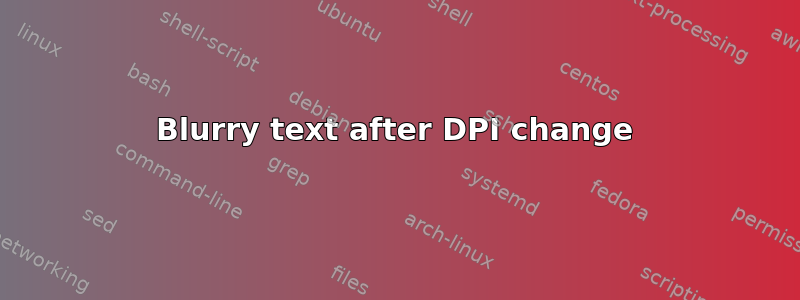
My laptop has 1920x1080 resolution and a size of 15,5. The external monitor I use has the same resolution, but it is 24". If I move a window to the external monitor, the text becomes huge, and vice versa.
Windows 10 lets me change the DPI settings separately, but the result is far from great. I set 125% for my laptop, but after that text on the unchanged external monitor became extremely blurred, in some applications:
- Firefox is fine
- IE is fine
- Outlook and Excel look horrible
Is there some way to get sharp text in both monitors without going back to wildly different sizes?
答案1
Even the very latest version of Microsoft Office is not per-monitor DPI aware. There is nothing you can do. Except perhaps complain to Microsoft.
For applications that are not per-monitor DPI aware, Windows takes over scaling them. By resizing the rendered output, resulting in blurry display.
Because Windows makes those applications use the main monitor DPI setting, they look awful on all other displays with different DPI settings.
To find out out about an application’s DPI awareness, you can use Sysinternals Process Explorer. It offers a “DPI Awareness” column for its process list.
答案2
This depends of the GDI framework used by the application Older ones have this side effect, that is noticeable when font size is > 125% and mostly on big screen


