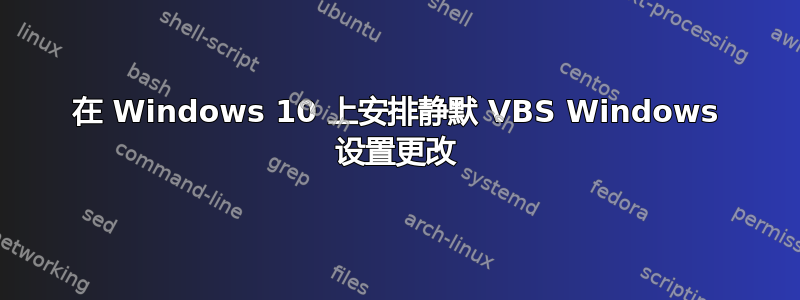
我正在寻找(通过任务计划程序)安排一个 VBS 脚本,该脚本会默默地将我的默认 Web 浏览器更改为 Chrome(Windows 10,已连接域,具有本地管理员权限)。目前,控制面板出现然后消失。我想让这个任务“静默”,这样就不会弹出任何窗口(最终用户不会注意到正在发生的更改)。
当前 VBS 脚本的摘录(取自如何自动将 Chrome 设置为 Windows 10 的默认浏览器?)
Set WshShell = WScript.CreateObject("WScript.Shell")
WshShell.Run "%windir%\system32\control.exe /name Microsoft.DefaultPrograms /page pageDefaultProgram\pageAdvancedSettings?pszAppName=google%20chrome"
WScript.Sleep 1200
WshShell.SendKeys "{TAB}"
WshShell.SendKeys " "
WshShell.SendKeys "{TAB}"
WshShell.SendKeys "{TAB}"
WshShell.SendKeys " "
WScript.Quit
非常感谢。


