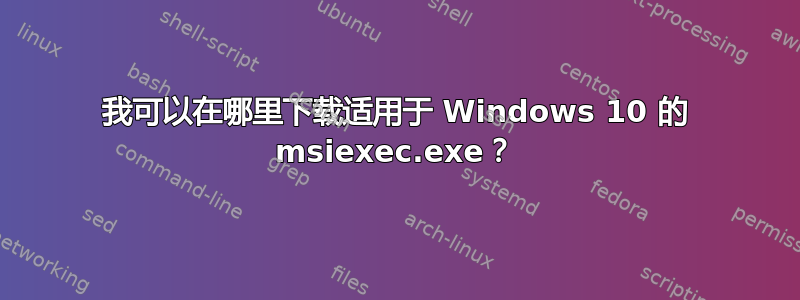
当我尝试运行一个.msi文件时,会出现一个 Windows 对话框,提示我选择一个应用程序来打开该.msi文件。
我认为我意外删除了在 Windows 10 上msiexec.exe运行文件的 Windows Installer 可执行文件。.msi
我可以在哪里再次下载它?
答案1
听起来好像有什么东西修改了你的 Windows 10 配置,改变了默认.msi文件类型关联。因此,它们无法正常执行。
使用以下代码,将其粘贴到记事本中,将其保存为文件,并将其与管理员权限合并,以恢复默认文件类型关联。您还可以从下面引用的原始来源 .reg下载现成文件中的相同代码:.reg
Windows Registry Editor Version 5.00
; Created by: Shawn Brink
; http://www.tenforums.com
; Tutorial: http://www.tenforums.com/tutorials/8703-default-file-type-associations-restore-windows-10-a.html
[-HKEY_CLASSES_ROOT\.msi]
[HKEY_CLASSES_ROOT\.msi]
@="Msi.Package"
[HKEY_CLASSES_ROOT\Msi.Package]
@="Windows Installer Package"
"EditFlags"=hex:00,00,10,00
"FriendlyTypeName"=hex(2):40,00,25,00,53,00,79,00,73,00,74,00,65,00,6d,00,52,\
00,6f,00,6f,00,74,00,25,00,5c,00,53,00,79,00,73,00,74,00,65,00,6d,00,33,00,\
32,00,5c,00,6d,00,73,00,69,00,6d,00,73,00,67,00,2e,00,64,00,6c,00,6c,00,2c,\
00,2d,00,33,00,34,00,00,00
"FullDetails"="prop:System.PropGroup.Description;System.Title;System.Subject;System.Category;System.Keywords;System.Comment;System.PropGroup.Origin;System.Author;System.Document.RevisionNumber;System.Document.DateCreated;System.ApplicationName;System.PropGroup.FileSystem;System.ItemNameDisplay;System.ItemType;System.ItemFolderPathDisplay;System.DateCreated;System.DateModified;System.Size;System.FileAttributes;System.OfflineAvailability;System.OfflineStatus;System.SharedWith;System.FileOwner;System.ComputerName"
"InfoTip"="prop:System.ItemType;System.Author;System.Title;System.Subject;System.Comment;System.DateModified;System.Size"
[HKEY_CLASSES_ROOT\Msi.Package\DefaultIcon]
@="C:\\Windows\\System32\\msiexec.exe,0"
[HKEY_CLASSES_ROOT\Msi.Package\shell]
@="Open,Repair,Uninstall"
[HKEY_CLASSES_ROOT\Msi.Package\shell\Open]
@="&Install"
"MUIVerb"=hex(2):40,00,25,00,53,00,79,00,73,00,74,00,65,00,6d,00,52,00,6f,00,\
6f,00,74,00,25,00,5c,00,53,00,79,00,73,00,74,00,65,00,6d,00,33,00,32,00,5c,\
00,6d,00,73,00,69,00,6d,00,73,00,67,00,2e,00,64,00,6c,00,6c,00,2c,00,2d,00,\
33,00,36,00,00,00
[HKEY_CLASSES_ROOT\Msi.Package\shell\Open\command]
@=hex(2):22,00,25,00,53,00,79,00,73,00,74,00,65,00,6d,00,52,00,6f,00,6f,00,74,\
00,25,00,5c,00,53,00,79,00,73,00,74,00,65,00,6d,00,33,00,32,00,5c,00,6d,00,\
73,00,69,00,65,00,78,00,65,00,63,00,2e,00,65,00,78,00,65,00,22,00,20,00,2f,\
00,69,00,20,00,22,00,25,00,31,00,22,00,20,00,25,00,2a,00,00,00
[HKEY_CLASSES_ROOT\Msi.Package\shell\Repair]
@="Re&pair"
"MUIVerb"=hex(2):40,00,25,00,53,00,79,00,73,00,74,00,65,00,6d,00,52,00,6f,00,\
6f,00,74,00,25,00,5c,00,53,00,79,00,73,00,74,00,65,00,6d,00,33,00,32,00,5c,\
00,6d,00,73,00,69,00,6d,00,73,00,67,00,2e,00,64,00,6c,00,6c,00,2c,00,2d,00,\
33,00,37,00,00,00
[HKEY_CLASSES_ROOT\Msi.Package\shell\Repair\command]
@=hex(2):22,00,25,00,53,00,79,00,73,00,74,00,65,00,6d,00,52,00,6f,00,6f,00,74,\
00,25,00,5c,00,53,00,79,00,73,00,74,00,65,00,6d,00,33,00,32,00,5c,00,6d,00,\
73,00,69,00,65,00,78,00,65,00,63,00,2e,00,65,00,78,00,65,00,22,00,20,00,2f,\
00,66,00,20,00,22,00,25,00,31,00,22,00,20,00,25,00,2a,00,00,00
[HKEY_CLASSES_ROOT\Msi.Package\shell\runasuser]
@="@shell32.dll,-50944"
"Extended"=""
"SuppressionPolicyEx"="{F211AA05-D4DF-4370-A2A0-9F19C09756A7}"
[HKEY_CLASSES_ROOT\Msi.Package\shell\runasuser\command]
"DelegateExecute"="{ea72d00e-4960-42fa-ba92-7792a7944c1d}"
[HKEY_CLASSES_ROOT\Msi.Package\shell\Uninstall]
@="&Uninstall"
"MUIVerb"=hex(2):40,00,25,00,53,00,79,00,73,00,74,00,65,00,6d,00,52,00,6f,00,\
6f,00,74,00,25,00,5c,00,53,00,79,00,73,00,74,00,65,00,6d,00,33,00,32,00,5c,\
00,6d,00,73,00,69,00,6d,00,73,00,67,00,2e,00,64,00,6c,00,6c,00,2c,00,2d,00,\
33,00,38,00,00,00
[HKEY_CLASSES_ROOT\Msi.Package\shell\Uninstall\command]
@=hex(2):22,00,25,00,53,00,79,00,73,00,74,00,65,00,6d,00,52,00,6f,00,6f,00,74,\
00,25,00,5c,00,53,00,79,00,73,00,74,00,65,00,6d,00,33,00,32,00,5c,00,6d,00,\
73,00,69,00,65,00,78,00,65,00,63,00,2e,00,65,00,78,00,65,00,22,00,20,00,2f,\
00,78,00,20,00,22,00,25,00,31,00,22,00,20,00,25,00,2a,00,00,00
[HKEY_CLASSES_ROOT\Msi.Package\shellex\ContextMenuHandlers]
@="Compatibility"
[HKEY_CLASSES_ROOT\Msi.Package\shellex\ContextMenuHandlers\Compatibility]
@="{1d27f844-3a1f-4410-85ac-14651078412d}"
[-HKEY_CLASSES_ROOT\SystemFileAssociations\.msi]
[-HKEY_CURRENT_USER\SOFTWARE\Microsoft\Windows\CurrentVersion\Explorer\FileExts\.msi]
[-HKEY_CURRENT_USER\SOFTWARE\Microsoft\Windows\Roaming\OpenWith\FileExts\.msi]
(来源: 在 Windows 10 中恢复默认文件类型关联)
如果问题仍然存在,请打开提升的命令提示符并运行sfc /scannow以尝试修复您的操作系统。


