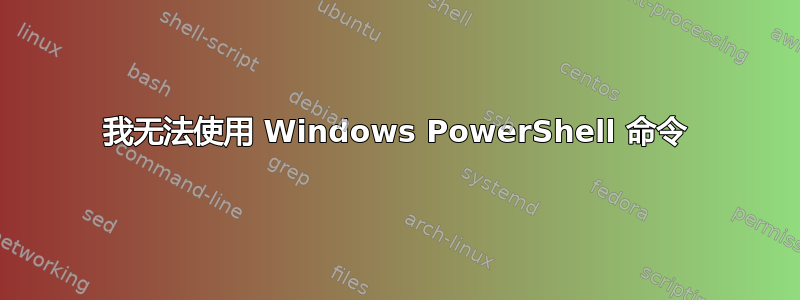
我是 Windows PowerShell 新手,似乎无法正确发出命令。我想导入 NetAdapter 模块。但我收到错误“‘Import-ModuleNetAdapter’ 未被识别为 cmdlet、函数、脚本、文件或可操作程序的名称。”。
- List item
- Import-ModuleNetAdapter
- ~~~~~~~~~~~~~~~~~~~~~~~
- CategoryInfo : ObjectNotFound: (Import-ModuleNetAdapter:String) [], CommandNotFoundException
- FullyQualifiedErrorId : CommandNotFoundException
我将仅出于自我防御的目的使用该模块。如何从 cmdlet 列出命令?
答案1
Import-Module是将要导入的模块名称作为参数的 cmdlet。正如 PetSerAI 在评论中指出的那样,您必须用空格将 cmdlet 名称与参数分隔开:
Import-Module NetAdapter
然后你应该会看到类似这样的内容:
ModuleType Version Name ExportedCommands
---------- ------- ---- ----------------
Manifest 2.0.0.0 NetAdapter {Disable-NetAdapter, Disable-NetAdapterBinding, Disable-Ne...
键入Import-ModuleNetAdapter会导致 PowerShell 查找字面名称为 的 cmdlet Import-ModuleNetAdapter,但该 cmdlet 并不存在,从而产生CommandNotFoundException您看到的。


