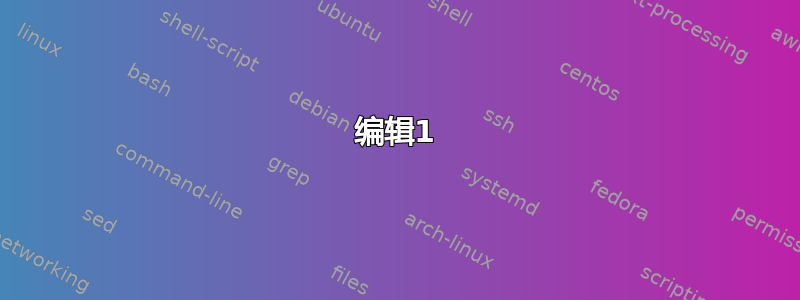
当 AFK 时,显示器会在电源计划显示器关闭时间之后进入待机状态,但随后立即重新打开。
我检查了事件日志但什么也没看到,包括运行 Windows 疑难解答程序和重置电源配置文件。
这是新安装的 Windows 10 Pro(2018 年 1 月),其中安装了 Steam、Adobe、Crashplan 和一些小型杂项应用程序。
一个有用的论坛帖子指出了这一点作为解决方案:
powercfg -requests
powercfg -requestsoverride driver “put driver name here” display
从这个角度来看,似乎有几个 VB-Audio 驱动程序和一个 Realtek 驱动程序可能要为此负责。(输出如下)。
我通过以下方式了解与 VB-Audio 相关的 .inf 文件的名称:
get-windowsdriver -online -all | out-string -stream | sls VB-Audio -Context 5,2
命令行输出:
PS C:\Windows\system32> powercfg -requests
DISPLAY:
None.
SYSTEM:
[DRIVER] VB-Audio Virtual Cable (ROOT\MEDIA\0000)
An audio stream is currently in use.
[DRIVER] VB-Audio Cable A (ROOT\MEDIA\0001)
An audio stream is currently in use.
[DRIVER] Realtek High Definition Audio (HDAUDIO\FUNC_01&VEN_10EC&DEV_0900&SUBSYS_18491151&REV_1000\4&37605d4d&0&0001)
An audio stream is currently in use.
[DRIVER] Legacy Kernel Caller
PS C:\Windows\system32> get-windowsdriver -online -all | out-string -stream | sls VB-Audio -Context 5,3
Driver : oem13.inf
OriginalFileName : C:\Windows\System32\DriverStore\FileRepository\vbmmecable64_win7.inf_amd64_ffa78ae84c13ca8c\vbmmecable64_win7.inf
Inbox : False
ClassName : MEDIA
BootCritical : False
> ProviderName : VB-Audio Software
Date : 02/09/2014 00:00:00
Version : 1.0.3.5
Driver : oem14.inf
OriginalFileName : C:\Windows\System32\DriverStore\FileRepository\vbmmecablea64_win7.inf_amd64_53772ecb56efb5ec\vbmmecablea64_win7.inf
Inbox : False
ClassName : MEDIA
BootCritical : False
> ProviderName : VB-Audio Software
Date : 19/10/2015 00:00:00
Version : 1.0.3.5
Driver : oem15.inf
OriginalFileName : C:\Windows\System32\DriverStore\FileRepository\vbvmvaio64_win7.inf_amd64_98635c590be27e38\vbvmvaio64_win7.inf
Inbox : False
ClassName : MEDIA
BootCritical : False
> ProviderName : VB-Audio Software
Date : 21/04/2014 00:00:00
Version : 1.0.3.5
Driver : oem16.inf
OriginalFileName : C:\Windows\System32\DriverStore\FileRepository\vbvmauxvaio64_win7.inf_amd64_eefc9c140807b56b\vbvmauxvaio64_win7.inf
Inbox : False
ClassName : MEDIA
BootCritical : False
> ProviderName : VB-Audio Software
Date : 21/04/2014 00:00:00
Version : 1.0.3.5
现在我需要弄清楚在“在此处输入驱动程序名称”中输入什么,但不知道在 powercfg 命令行中输入什么合适。例如,我尝试过将“oem22.inf”用于 realtek 驱动程序,没有出现任何错误,但情况并没有改善,我甚至不确定这是否是正确的“驱动程序名称”。
编辑1
运行 powecfg 报告,错误部分的条目如下:
System Availability Requests:System Required Request
The device or driver has made a request to prevent the system from automatically entering sleep.
Requesting Driver Instance ROOT\MEDIA\0000
Requesting Driver Device VB-Audio Virtual Cable
System Availability Requests:System Required Request
The device or driver has made a request to prevent the system from automatically entering sleep.
Requesting Driver Instance ROOT\MEDIA\0001
Requesting Driver Device VB-Audio Cable A
System Availability Requests:System Required Request
The device or driver has made a request to prevent the system from automatically entering sleep.
Requesting Driver Instance HDAUDIO\FUNC_01&VEN_10EC&DEV_0900&SUBSYS_18491151&REV_1000\4&37605d4d&0&0001
Requesting Driver Device Realtek High Definition Audio
System Availability Requests:System Required Request
The device or driver has made a request to prevent the system from automatically entering sleep.
Driver Name \FileSystem\srvnet
System Availability Requests:System Required Request
A kernel component has made a request to prevent the system from automatically entering sleep.
所有条目都与从 powercfg 请求中看到的内容相匹配,尽管它们似乎是阻止睡眠的条目,而不是显示级别的条目?
我是否能够正确地诊断和解决这个问题?是否有人知道 powercfg -requestsoverride 中的“驱动程序名称”到底是什么?
编辑2
我一时兴起,决定断开第二台显示器的连接,令我惊讶的是,待机功能正确激活。我重新连接了显示器(戴尔 U2413),但没有连接集线器。待机功能在两台显示器上都有效。
鉴于当时集线器仅连接了一个空的读卡器,并且集线器和读卡器都没有启用“允许此设备唤醒机器”(也没有出现在上述任何诊断中)我该如何保持集线器连接,而不影响机器将显示器置于待机状态的能力?


