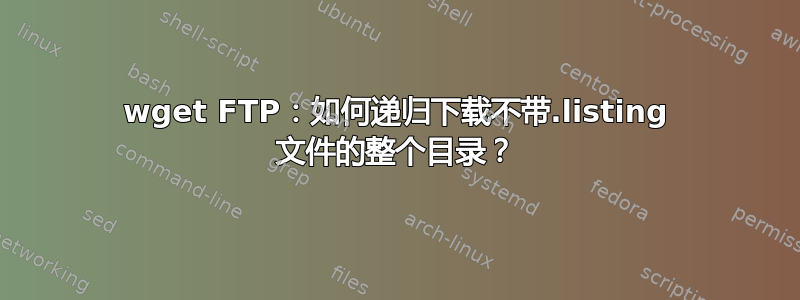
我想从我的 FTP 服务器下载整个目录,可以使用wgetwith-m选项来完成。
wget -m --ftp-user=aaaa --ftp-password=bbbb ftp://xxx.xxx.xxx.xxx/dir
但是,我注意到.listing所有目录下都创建了文件,而我不想要这些文件。我知道wget有选项--no-remove-listing,但似乎没有选项可以执行相反的操作。是否可以在不创建文件的情况下镜像目录.listing?或者,有没有比更好的工具wget?
答案1
我知道
wget有选项--no-remove-listing,但似乎没有相反的选项。
不需要这样的选项。你只是不使用--no-remove-listing。在你的情况下,由于隐式设置了此选项-m。
-m
--mirror
打开适合镜像的选项。此选项打开递归和时间戳,设置无限递归深度并保留 FTP 目录列表。它目前相当于-r -N -l inf --no-remove-listing。
结论:不要-m使用等效选项没有 --no-remove-listing, IE -r -N -l inf:
wget -r -N -l inf --ftp-user=aaaa --ftp-password=bbbb ftp://xxx.xxx.xxx.xxx/dir
另一种方法:(curlftpfs使用cp或任何其他方法)。参见我的这个答案。


