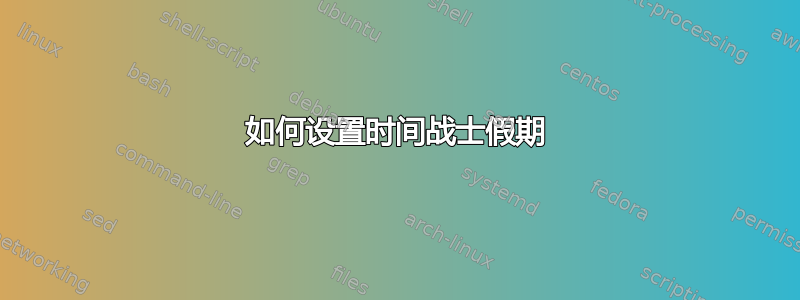
答案1
timew在 arch linux 软件包搜索页面上搜索:https://www.archlinux.org/packages/ 在 timew 软件包页面上,单击页面底部附近的查看文件列表。它将显示已安装的所有文件及其默认路径。看起来 holidays.en-US 文件安装在/usr/share/doc/timew/doc/holidays/holidays.en-US
您也可以使用 find 命令find / -name holidays.en-US 2>/dev/null
答案2
您所在地区的假日文件可能不存在,或者已经过时。
Taskwarrior 包含一个用于生成这些假日文件的脚本。在我的系统 (Linux Mint) 上,可以在 找到它/usr/local/share/doc/task/scripts/add-ons/update-holidays.pl。您可以像这样使用它:
./update-holidays.pl --locale en-US --file holidays.en-US.rc


