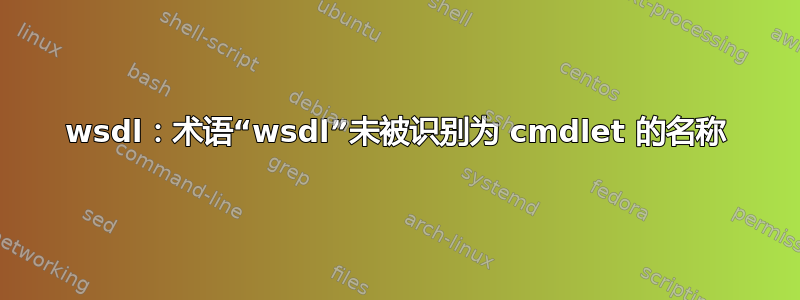
如何使用wsdlWindows 10 中的命令?
PS C:\Users\thufir>
PS C:\Users\thufir> wsdl http://holidaywebservice.com/HolidayService_v2/HolidayService2.asmx
wsdl : The term 'wsdl' is not recognized as the name of a cmdlet, function, script file, or operable program. Check the spelling of the name, or if a path was included, verify that the path is correct and try again.
At line:1 char:1
+ wsdl http://holidaywebservice.com/HolidayService_v2/HolidayService2.a ...
+ ~~~~
+ CategoryInfo : ObjectNotFound: (wsdl:String) [], CommandNotFoundException
+ FullyQualifiedErrorId : CommandNotFoundException
PS C:\Users\thufir>
我没有管理员权限。系统信息:
PS C:\Users\thufir>
PS C:\Users\thufir> get-host
Name : ConsoleHost
Version : 5.1.14393.1944
InstanceId : d740419c-8824-4cf5-a0cb-3b26437406bb
UI : System.Management.Automation.Internal.Host.InternalHostUserInterface
CurrentCulture : en-CA
CurrentUICulture : en-US
PrivateData : Microsoft.PowerShell.ConsoleHost+ConsoleColorProxy
DebuggerEnabled : True
IsRunspacePushed : False
Runspace : System.Management.Automation.Runspaces.LocalRunspace
PS C:\Users\thufir>
PS C:\Users\thufir> $PSVersionTable
Name Value
---- -----
PSVersion 5.1.14393.1944
PSEdition Desktop
PSCompatibleVersions {1.0, 2.0, 3.0, 4.0...}
BuildVersion 10.0.14393.1944
CLRVersion 4.0.30319.42000
WSManStackVersion 3.0
PSRemotingProtocolVersion 2.3
SerializationVersion 1.1.0.1
PS C:\Users\thufir>
奇怪的是,命令工作正常在 Linux PowerShell 上,但是不是来自 Windows 10。
为了保护隐私,我更改了 powershell 提示符: function prompt { "thufir >" } 其pwd形式为:
C:\Users\<username> >
答案1
您是否安装了 .NET SDK?首先,您需要检查以下位置是否有 wsdl.exe:
C:\Program Files (x86)\Microsoft SDKs\Windows\<version folder>\bin folder
如果没有,请从 MSDN 网站安装 .NET SDK。
此外,wsdl 命令需要 Web 服务的 WSDL URL,看起来您正在传递 ASMX URL - 这可能没有帮助。在这种情况下,WSDL URL 将是http://holidaywebservice.com/HolidayService_v2/HolidayService2.asmx?wsdl


