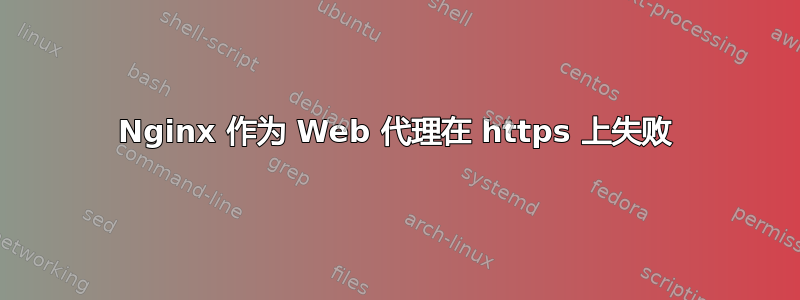
我一直在尝试将 nginx 配置为充当 Web 代理(如鱿鱼),以便能够修改标头。它正在使用 http,但 https 显示“未找到服务器”。另外,我可以直接通过url访问,它会下载https资源,如果我重新加载,则无法加载https资源......我做错了什么?
这是我的 nginx.conf:
worker_processes 1;
events {
worker_connections 1024;
}
http {
types_hash_max_size 4096;
include mime.types;
default_type application/octet-stream;
sendfile on;
keepalive_timeout 65;
gzip on;
upstream @squid {
server 127.0.0.1:3128;
}
server {
listen 3120 ;
ssl_certificate /etc/nginx/certs/cert.crt;
ssl_certificate_key /etc/nginx/certs/cert.key;
ssl_session_cache builtin:1000 shared:SSL:10m;
ssl_protocols TLSv1 TLSv1.1 TLSv1.2;
ssl_ciphers HIGH:!aNULL:!eNULL:!EXPORT:!CAMELLIA:!DES:!MD5:!PSK:!RC4;
ssl_prefer_server_ciphers on;
location / {
resolver 8.8.8.8 192.168.1.254;
#proxy_bind 127.0.0.1:3128;
proxy_http_version 1.1;
proxy_pass $scheme://$host$request_uri;
#proxy_set_header Host $host;
#proxy_set_header X-Real-IP $remote_addr;
#proxy_set_header X-Forwarded-For $proxy_add_x_forwarded_for;
#proxy_set_header X-Forwarded-Proto $scheme;
#proxy_set_header Request-URI $request_uri;
proxy_redirect off;
#proxy_pass http://$host$request_uri;
}
}
}
答案1
您尚未在nginx server {}块中启用 SSL。
需要更改的行:
listen 3120 ;
应该是:
listen 3120 ssl;
这将为该nginx server {}块启用 SSL,但如果您还没有注意到,HTTP(非 SSL)将停止在端口 3120 上工作。
您可以server {}使用以下命令将该块设置为同时侦听 HTTP 和 HTTPS:
listen 3120 ;
listen 3121 ssl;
但正如您所注意到的,它需要不同的端口。


