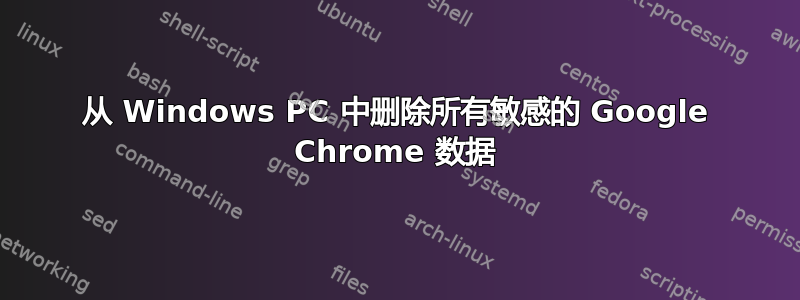
我想将我的 Windows 8 PC 转交给其他人。该 PC 上有一些敏感数据,主要是 Google Chrome 数据。(存储的网站密码、cookie、本地/会话存储,可能还有其他内容)。我在该 PC 上的帐户受 Windows 密码保护。
如果我想保留操作系统,删除数据的最佳方法是什么?
答案1
微软建议跟随方式(您提到您想避免重新安装,但我个人只会通过赠送我的电脑来做到这一点):
如果您想回收您的电脑、将其赠送或重新开始,您可以完全重置它。要重置您的电脑
1. Swipe in from the right edge of the screen, tap Settings, and then tap Change PC settings. 2. Tap or click Update and recovery, and then tap or click Recovery. 3. Under Remove everything and reinstall Windows, tap or click Get started. 4. Follow the instructions on the screen.


