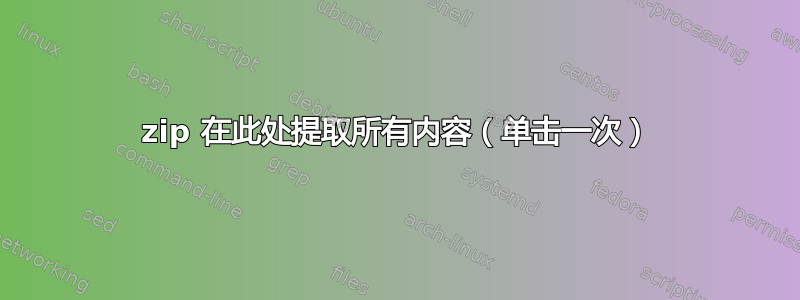
我最终处理的压缩文件数量之多令人吃惊,虽然我知道这不是一个漫长的过程,但我想看看是否有可能节省一些步骤
现在,它的
right click
"Extract All..."
then click "Extract" button (wherever windows decides to put the dialog box today)
file extracts where I tell it to (always same location .zip is located)
我正在寻求改变它(编辑右键菜单?)
right click
"Extract All..." (or change text to (make new option?) "Extract All Here")
file extracts in same folder as .zip was located
虽然我只节省了 1/3 的点击次数,但随着时间的推移,我从 .zip 中提取的次数将为我节省很多点击次数
我并不反对下载第三方软件来让生活更轻松,但如果我知道在哪里/什么需要更改,我并不害怕自己进入注册表来做这件事
我应该说一下,这是一台 Windows 10 Pro 机器


