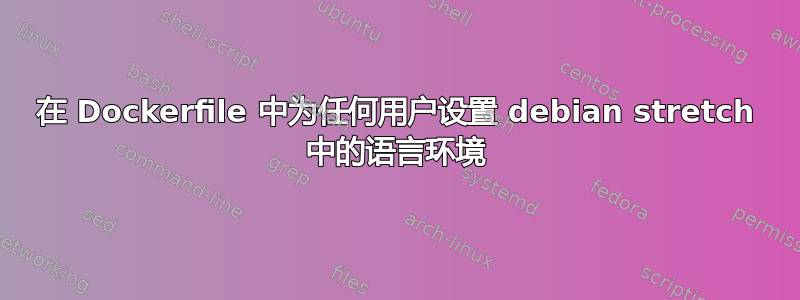
RUN apt-get update && \
# Install locales
apt-get install -y locales && \
# Set locale
sed --in-place '/en_US.UTF-8/s/^# //' /etc/locale.gen && \
locale-gen && \
# Set system locale (add line)
echo "export LANG=en_US.UTF-8" >> /etc/profile && \
# Set system timezone (add line)
echo "export TZ=UTC" >> /etc/profile && \
# If the user will not change, we must source
source /etc/profile
我在我的 GitLab 管道中使用该图像,并显示以下内容:
$ cat /etc/profile
# /etc/profile: system-wide .profile file for the Bourne shell (sh(1))
# and Bourne compatible shells (bash(1), ksh(1), ash(1), ...).
if [ "`id -u`" -eq 0 ]; then
PATH="/usr/local/sbin:/usr/local/bin:/usr/sbin:/usr/bin:/sbin:/bin"
else
PATH="/usr/local/bin:/usr/bin:/bin:/usr/local/games:/usr/games"
fi
export PATH
if [ "${PS1-}" ]; then
if [ "${BASH-}" ] && [ "$BASH" != "/bin/sh" ]; then
# The file bash.bashrc already sets the default PS1.
# PS1='\h:\w\$ '
if [ -f /etc/bash.bashrc ]; then
. /etc/bash.bashrc
fi
else
if [ "`id -u`" -eq 0 ]; then
PS1='# '
else
PS1='$ '
fi
fi
fi
if [ -d /etc/profile.d ]; then
for i in /etc/profile.d/*.sh; do
if [ -r $i ]; then
. $i
fi
done
unset i
fi
export LANG=en_US.UTF-8
export TZ=UTC
$ locale
LANG=
LANGUAGE=
LC_CTYPE="POSIX"
LC_NUMERIC="POSIX"
LC_TIME="POSIX"
LC_COLLATE="POSIX"
LC_MONETARY="POSIX"
LC_MESSAGES="POSIX"
LC_PAPER="POSIX"
LC_NAME="POSIX"
LC_ADDRESS="POSIX"
LC_TELEPHONE="POSIX"
LC_MEASUREMENT="POSIX"
LC_IDENTIFICATION="POSIX"
LC_ALL=
如果有人能解释一下语言环境在 Debian 中是如何工作的。我读过其他只针对 Ubuntu 的答案: https://stackoverflow.com/questions/28405902/how-to-set-the-locale-inside-a-docker-container http://jaredmarkell.com/docker-and-locales/
答案1
那里解释道:http://jaredmarkell.com/docker-and-locales/
根据此站点和您的链接,语言环境通过以下指令定义到 Dockerfiles 中:
RUN locale-gen en_US.UTF-8
ENV LANG en_US.UTF-8
ENV LANGUAGE en_US:en
ENV LC_ALL en_US.UTF-8
Ubuntu 仅适用于 Debian 衍生版本,并且 docker 集成在两个发行版中非常相似。
还要注意将 sed 放入第一个文件中,你只需要取消注释(删除空格不是强制性的)
sed --in-place '/en_US.UTF-8/s/^#//'
答案2
需要“apt install locales-all”,如果不安装 locales-all 会显示“无法将 LC_ALL 设置为默认语言环境:没有此文件或目录”


