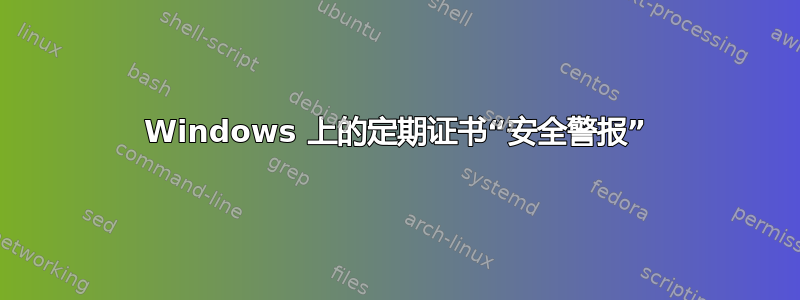
Windows 10 一次又一次地向我显示安全警报窗口。如果说
The identity of the web site or the integrity of its connection cannot be verified.
~Certificatte was issued by a company that you have chosen not to trust.
~Security certificate date valid.
~Name on certificate is invalid or does not match the name of the site
~The security certificate has a strong signature.
Do you want to proceed?
我点击“查看证书”
This CA Root certificate is not truster. To enable trust, install this certificate in Trusted Root Certificate Authorities store.
Issued to: ORname_Jungo: OpenRG Products Group
Issued by: ORname_Jungo: OpenRG Products Group
Valid from 03/06/2004 to 29/05/2024
我尝试使用 Fiddler 查看是否可以找到正在联系的站点,但是当 Fiddler 打开时,我没有收到警报,关闭 Fiddler 后我立即再次收到警报。(我不是经验丰富的 Fiddler 用户,所以这可能是正常行为,也可能不是,我不知道。)
另一个可能的解释是我有这个互联网调制解调器:http://wiki.yobi.be/wiki/Modem_BBox-2
它是 Sagem F@st 3464(即使盒子看起来不同),运行定制版本的 Jungo Openrg。


