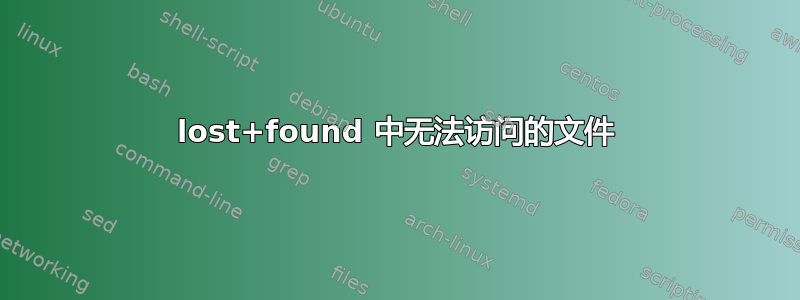
(这在原则上与Stack Overflow 上的问题 15800742,但是它得到的答案以及我在互联网上找到的其他各种答案对我来说都没有用。)
在文件系统崩溃和 fsck 之后,我得到了一个 /lost+found 目录,其中包含一些文件(常规文件和目录),我一直无法弄清楚如何使用它们。
系统信息:
toomas ~ # uname -a
Linux toomas 4.10.0-38-generic #42~16.04.1-Ubuntu SMP Tue Oct 10 16:32:20 UTC 2017 x86_64 x86_64 x86_64 GNU/Linux
root@toomas ~ # chmod --version | head -1
chmod (GNU coreutils) 8.25
root@toomas ~ # lsb_release -d
Description: Linux Mint 18.3 Sylvia
root@toomas ~ # id -u
0
文件系统安装在/mnt:
root@toomas ~ # mount | grep /mnt
/dev/sdb1 on /mnt type ext4 (rw,relatime,block_validity,delalloc,barrier,user_xattr,acl)
我以 #16792(恰好是一个目录)为例:
root@toomas ~ # d="/mnt/lost+found/#16792"
root@toomas ~ # ls -ld $d
d--S-ws-w- 2 90907680 1161865838 4096 Nov 13 2215 /mnt/lost+found/#16792
(UID 和 GID 虽然非常大,但应该是合法的:我的系统上 adduser 接受的最大 UID 是 2^32 - 2 = 4294967294,并且 ID 在 2^32 处归零。)
更改权限失败:
root@toomas ~ # chmod 755 $d
chmod: changing permissions of '/mnt/lost+found/#16792': Operation not permitted
更改所有权失败:
root@toomas ~ # chown root $d
chmod: changing ownership of '/mnt/lost+found/#16792': Operation not permitted
lsattr/chattr 也无济于事:
root@toomas ~ # lsattr -d $d
lsattr: Permission denied While reading flags on /mnt/lost+found/#16792
无论如何,尝试聊天,以防万一:
root@toomas ~ # chattr -i $d
chattr: Permission denied while reading flags on /mnt/lost+found/#16792
我还能尝试什么来查看和/或删除这些文件?


