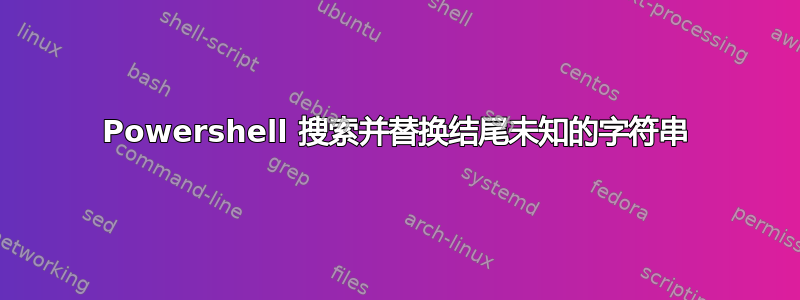
我想将 03 01 2018 替换为其他日期。使用以下内容或更好的内容:
————
$M = Read-Host -Prompt 'Input your MM'
$D = Read-Host -Prompt 'Input the DD'
$Y = Read-Host -Prompt 'Input your YY'
(Get-Content C:\Users\Desktop\file.txt) | ForEach-Object { $_ -replace "DOB= ", "MM DD YY" } | Set-Content C:\Users\Desktop\file.txt
————
我不知道如何搜索随机日期。此外,DOB=** ** ** 永远不会位于同一行号中。
————
文件.txt 例如:
FLOPPY=TRUE
CLOSETIME=0
OPENTIME=0400
EVENTTIME=0
DOB=03 01 2018 (I don’t know the date and it not base on the system date)
xxxxxxxx=00 00 0000
xxxxxxxx=00 00 0000
Variable 1
Variable 2
Variable 3
....
——————
答案1
尝试使用这个:
(Get-Content C:\Users\Desktop\file.txt) | ForEach-Object { $_ -replace "\b(DOB=\d{2} \d{2} \d{4})\b", "MM DD YY" } | Set-Content C:\Users\Desktop\file.txt


