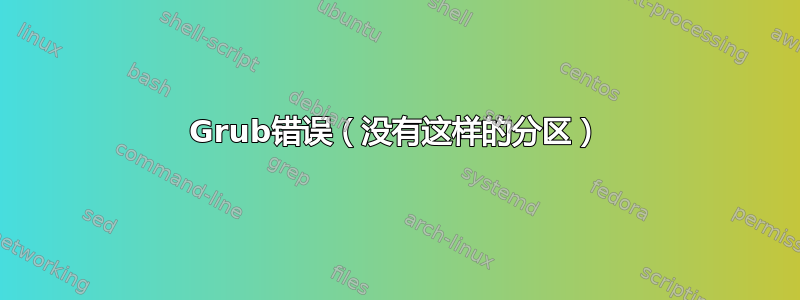
答案1
我认为一个简单的解决方案可能是使用实时 USB 记忆棒并安装并运行启动修复
sudo add-apt-repository ppa:yannubuntu/boot-repair
sudo apt-get update
sudo apt-get install -y boot-repair && boot-repair
从这里您将进行建议的修复。
这有望修复 grub 以再次看到 Windows
或者,如果您根本不需要 grub,我建议您使用实时 USB/光盘中的 Windows 启动修复


