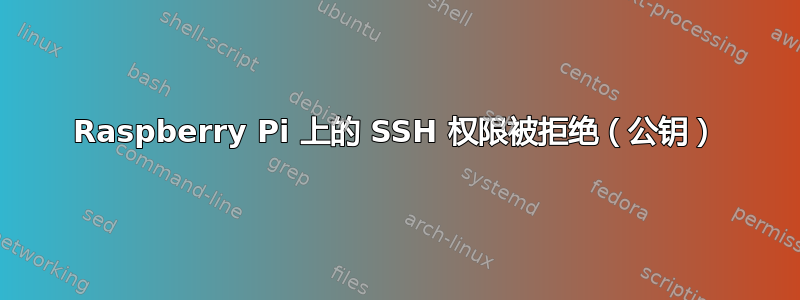
我曾经能够与我的 Raspberry Pi 建立 ssh 连接,但突然失败了。
通常的登录方式是
ssh [email protected]
并且它会要求输入密码。
但今天我下班回来时,它突然拒绝了我的访问,而且甚至不会要求输入密码。可以肯定没有人会动我的 Raspberry Pi,因为它存放在一个非常安全的地方,我的家人不会也没有打算使用它。
笔记:
- 检查连接,端口可以访问
- 我尝试删除
known_host文件并重新生成密钥来重新开始,但无济于事。
这是错误日志
OpenSSH_7.6p1, LibreSSL 2.6.2
debug1: Reading configuration data /Users/rexlow/.ssh/config
debug1: Reading configuration data /etc/ssh/ssh_config
debug1: /etc/ssh/ssh_config line 48: Applying options for *
debug1: Connecting to 192.168.0.140 port 22.
debug1: Connection established.
debug1: key_load_public: No such file or directory
debug1: identity file /Users/rexlow/.ssh/id_rsa type -1
debug1: key_load_public: No such file or directory
debug1: identity file /Users/rexlow/.ssh/id_rsa-cert type -1
debug1: key_load_public: No such file or directory
debug1: identity file /Users/rexlow/.ssh/id_dsa type -1
debug1: key_load_public: No such file or directory
debug1: identity file /Users/rexlow/.ssh/id_dsa-cert type -1
debug1: key_load_public: No such file or directory
debug1: identity file /Users/rexlow/.ssh/id_ecdsa type -1
debug1: key_load_public: No such file or directory
debug1: identity file /Users/rexlow/.ssh/id_ecdsa-cert type -1
debug1: key_load_public: No such file or directory
debug1: identity file /Users/rexlow/.ssh/id_ed25519 type -1
debug1: key_load_public: No such file or directory
debug1: identity file /Users/rexlow/.ssh/id_ed25519-cert type -1
debug1: Local version string SSH-2.0-OpenSSH_7.6
debug1: Remote protocol version 2.0, remote software version OpenSSH_6.7p1 Raspbian-5+deb8u4
debug1: match: OpenSSH_6.7p1 Raspbian-5+deb8u4 pat OpenSSH* compat 0x04000000
debug1: Authenticating to 192.168.0.140:22 as 'pi'
debug1: SSH2_MSG_KEXINIT sent
debug1: SSH2_MSG_KEXINIT received
debug1: kex: algorithm: [email protected]
debug1: kex: host key algorithm: ecdsa-sha2-nistp256
debug1: kex: server->client cipher: [email protected] MAC: <implicit> compression: none
debug1: kex: client->server cipher: [email protected] MAC: <implicit> compression: none
debug1: expecting SSH2_MSG_KEX_ECDH_REPLY
debug1: Server host key: ecdsa-sha2-nistp256 SHA256:MXY6qgs+k9+OXkZgXta3cghQaxXN+ATz12dBKSuFE3E
debug1: Host '192.168.0.140' is known and matches the ECDSA host key.
debug1: Found key in /Users/rexlow/.ssh/known_hosts:1
debug1: rekey after 134217728 blocks
debug1: SSH2_MSG_NEWKEYS sent
debug1: expecting SSH2_MSG_NEWKEYS
debug1: SSH2_MSG_NEWKEYS received
debug1: rekey after 134217728 blocks
debug1: SSH2_MSG_SERVICE_ACCEPT received
debug1: Authentications that can continue: publickey
debug1: Next authentication method: publickey
debug1: Trying private key: /Users/rexlow/.ssh/id_rsa
debug1: Trying private key: /Users/rexlow/.ssh/id_dsa
debug1: Trying private key: /Users/rexlow/.ssh/id_ecdsa
debug1: Trying private key: /Users/rexlow/.ssh/id_ed25519
debug1: No more authentication methods to try.
[email protected]: Permission denied (publickey).
答案1
能够获取监视器并访问/etc/ssh/sshd_config文件。
找到了罪魁祸首,
PasswordAuthentication no
更改为是后我就能再次连接了。


