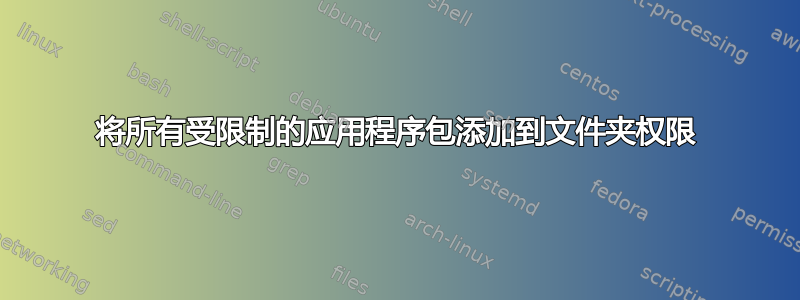
我无法将用户“所有受限应用程序包”添加到 Windows 10 中创建的文件夹的权限列表中。如何使用 Windows 资源管理器(安全——>高级)完成此操作?
答案1
这是用于 UWP 应用的特殊系统组。一般用户无法编辑它以将其添加到文件夹或文件或从中移除。它由系统本身定义。
答案2
通过 Windows 资源管理器添加似乎是不可能的ALL RESTRICTED APPLICATION PACKAGES,但可以通过一个小 PowerShell 轻松实现:
$user = [Security.Principal.NTAccount]::new("ALL RESTRICTED APPLICATION PACKAGES").Translate([System.Security.Principal.SecurityIdentifier])
$rule = [Security.AccessControl.FileSystemAccessRule]::new($user, "ReadAndExecute", "Allow") # or whatever permissions you require, you can change them later via Explorer
$directory = "path/to/your/directory"
$acl = Get-Acl $directory
$acl.SetAccessRule($rule)
Set-Acl -Path $directory -AclObject $acl
但是,对于您的情况 - 想要将权限从一个目录批量复制到另一个目录 - 您最好复制权限,而不是尝试手动添加它们。对于该任务,您可以使用Copy-AclPowerShell 脚本:
Copy-ACL -SourcePath "C:\Windows\System32\spool" -DestinationPath "my_new_spool_directory_location" -BreakInheritance -KeepInherited


