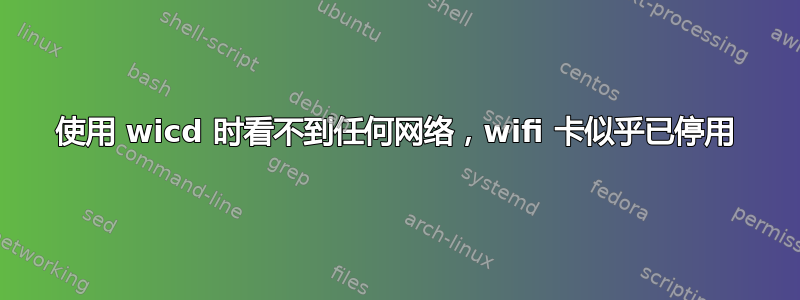
我有一台 Acer Aspire 7 A715-71G-75B3。我最近用 安装了 Debian wicd。当我运行 时wicd-client,我看不到显示任何网络。
我认为我的 WiFi 卡未激活(尽管rfkill另有说明,请参阅最后的命令)。我应该能够通过按Fn+来激活它F3,但它不起作用。另一方面,其他组合键可以工作。(例如Fn+F4使 PC 进入睡眠模式)
我看不到任何从 BIOS 激活它的选项,并且组合键在 Windows(双启动)上运行。
有什么方法可以从 cmd 行或其他方式激活它吗?
这是我已经使用过的不同命令的结果:
lspci:
00:00.0 Host bridge: Intel Corporation Device 5910 (rev 05)
00:01.0 PCI bridge: Intel Corporation Skylake PCIe Controller (x16) (rev 05)
00:02.0 VGA compatible controller: Intel Corporation Device 591b (rev 04)
00:14.0 USB controller: Intel Corporation Sunrise Point-H USB 3.0 xHCI Controller (rev 31)
00:14.2 Signal processing controller: Intel Corporation Sunrise Point-H Thermal subsystem (rev 31)
00:15.0 Signal processing controller: Intel Corporation Sunrise Point-H Serial IO I2C Controller #0 (rev 31)
00:15.1 Signal processing controller: Intel Corporation Sunrise Point-H Serial IO I2C Controller #1 (rev 31)
00:16.0 Communication controller: Intel Corporation Sunrise Point-H CSME HECI #1 (rev 31)
00:17.0 SATA controller: Intel Corporation Sunrise Point-H SATA Controller [AHCI mode] (rev 31)
00:1c.0 PCI bridge: Intel Corporation Sunrise Point-H PCI Express Root Port #3 (rev f1)
00:1c.3 PCI bridge: Intel Corporation Sunrise Point-H PCI Express Root Port #4 (rev f1)
00:1f.0 ISA bridge: Intel Corporation Sunrise Point-H LPC Controller (rev 31)
00:1f.2 Memory controller: Intel Corporation Sunrise Point-H PMC (rev 31)
00:1f.3 Audio device: Intel Corporation Device a171 (rev 31)
00:1f.4 SMBus: Intel Corporation Sunrise Point-H SMBus (rev 31)
01:00.0 VGA compatible controller: NVIDIA Corporation Device 1c8d (rev a1)
02:00.0 Network controller: Qualcomm Atheros QCA6174 802.11ac Wireless Network Adapter (rev 32)
03:00.0 Unassigned class [ff00]: Realtek Semiconductor Co., Ltd. RTL8411B PCI Express Card Reader (rev 01)
03:00.1 Ethernet controller: Realtek Semiconductor Co., Ltd. RTL8111/8168/8411 PCI Express Gigabit Ethernet Controller (rev 12)
iwconfig:
enp0s20f0u5 no wireless extensions.
enp3s0f1 no wireless extensions.
lo no wireless extensions.
ifconfig:
enp0s20f0u5: flags=4163<UP,BROADCAST,RUNNING,MULTICAST> mtu 1500
inet 192.168.42.174 netmask 255.255.255.0 broadcast 192.168.42.255
inet6 fe80::54b4:f1ff:fe19:d293 prefixlen 64 scopeid 0x20<link>
ether 56:b4:f1:19:d2:93 txqueuelen 1000 (Ethernet)
RX packets 20769 bytes 20679799 (19.7 MiB)
RX errors 2 dropped 0 overruns 0 frame 2
TX packets 19606 bytes 3078503 (2.9 MiB)
TX errors 0 dropped 0 overruns 0 carrier 0 collisions 0
enp3s0f1: flags=4099<UP,BROADCAST,MULTICAST> mtu 1500
ether 98:29:a6:48:2a:44 txqueuelen 1000 (Ethernet)
RX packets 0 bytes 0 (0.0 B)
RX errors 0 dropped 0 overruns 0 frame 0
TX packets 0 bytes 0 (0.0 B)
TX errors 0 dropped 0 overruns 0 carrier 0 collisions 0
lo: flags=73<UP,LOOPBACK,RUNNING> mtu 65536
inet 127.0.0.1 netmask 255.0.0.0
inet6 ::1 prefixlen 128 scopeid 0x10<host>
loop txqueuelen 1 (Boucle locale)
RX packets 492 bytes 39516 (38.5 KiB)
RX errors 0 dropped 0 overruns 0 frame 0
TX packets 492 bytes 39516 (38.5 KiB)
TX errors 0 dropped 0 overruns 0 carrier 0 collisions 0
rfkill:
0: acer-wireless: Wireless LAN
Soft blocked: no
Hard blocked: no
1: acer-bluetooth: Bluetooth
Soft blocked: no
Hard blocked: no
2: hci0: Bluetooth
Soft blocked: no
Hard blocked: no
答案1
正如 MichealBay 在我的原始问题的评论中所说的那样,这是一个缺少的固件。
事实上,在运行完剧本之后,他谈到这里。我可以看到命令 dmesg 返回了以下内容:
[ 3.224796] ath10k_pci 0000:02:00.0: firmware: failed to load ath10k/QCA6174/hw3.0/firmware-5.bin (-2)
所以我去了这个github并下载了以下 ath10k档案。然后我将 zip 文件解压到以下文件夹:
/lib/firmware/ath10k
我必须创造它。
然后在两个文件夹中:
/lib/firmware/ath10k/QCA6174/hw2.1/
/lib/firmware/ath10k/QCA6174/hw3.0/
我必须重命名文件:
hw2.1/firmware-5.bin_SW_RM.1.1.1-00157-QCARMSWPZ-1 to firmware-5.bin
hw3.0/firmware-4.bin_WLAN.RM.2.0-00180-QCARMSWPZ-1 to firmware-4.bin
重新启动后它运行正常。
希望这会有所帮助。


