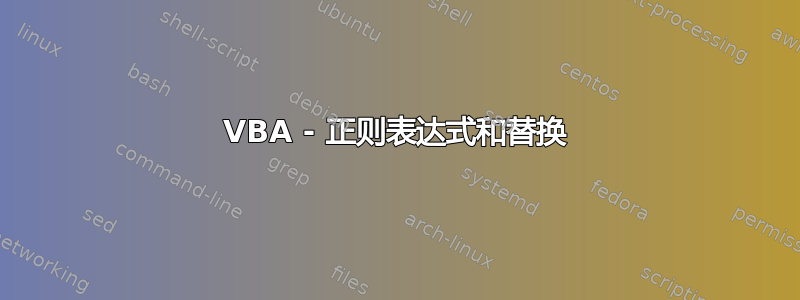
我对 VBA 还很陌生。下面是我的代码,用于识别和删除仅出现在日期之后而不是文本之后的那些点。但它似乎不起作用。
Sub simpleRegexSearch()
Dim strPattern As String: strPattern = "[0-9]+[\.]"
Dim strReplace As String: strReplace = "\."
Dim myreplace As Long
Dim strInput As String
Dim Myrange As Range
Set regEx = CreateObject("VBScript.RegExp")
Set Myrange = ActiveSheet.Range("A1")
For Each cell In Myrange
If strPattern <> "" Then
strInput = cell.Value
With regEx
.Global = True
.MultiLine = True
.IgnoreCase = False
.Pattern = strPattern
End With
If regEx.TEST(strInput) Then
Myrange.Value = (regEx.Replace(strInput, strReplace))
End If
End If
Next
Set regEx = Nothing
End Sub
我正在处理的列中的两行样本是:-
08-02-18. BM sent email to Matt with IM. 15-02-18. Left voice message for Matt today.
08-02-18. BM sent email with IM. 15-2-18. BM spoke to Adam. He is looking at the IM. 16-2-18. Further discussions with Adam today. Looking to develop an office asset with Childcare.
期望的输出是:-
08-02-18 BM sent email to Matt with IM. 15-02-18 Left voice message for Matt today.
08-02-18 BM sent email with IM. 15-2-18 BM spoke to Adam. He is looking at the IM. 16-2-18 Further discussions with Adam today. Looking to develop an office asset with Childcare.
请帮我修改一下其中的内容。
答案1
可以进行许多更改来改进您的通用代码。但就正则表达式而言,要使其按您的需要工作,请更改模式并替换字符串
Dim strPattern As String: strPattern = "([0-9]+)[\.]"
Dim strReplace As String: strReplace = "$1"
正则表达式和替换字符串的解释
([0-9]+)\.
选项:不区分大小写;^$ 匹配换行符
- 匹配下面的正则表达式,并将其匹配捕获到反向引用编号 1 中
([0-9]+) - 逐字匹配字符“。”
\.
1 美元
创建于正则表达式好友
答案2
[] 是字符范围。因此 strpattern = “([0-9]+)。” 且 strReplace = “$1”。


