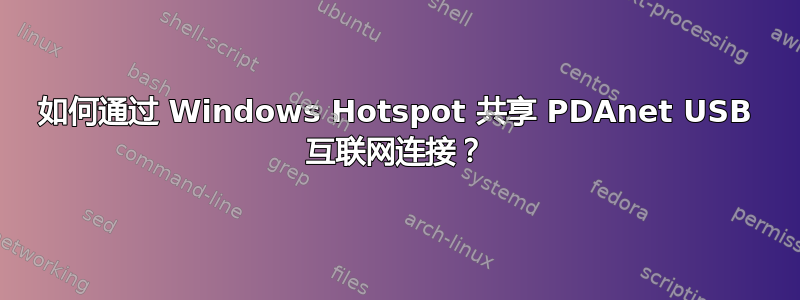
我想将平板电脑连接到笔记本电脑,笔记本电脑使用 PDAnet 通过手机连接到互联网。手机通过 USB 连接。我尝试通过 PDAnet 使用“WiFi 共享”选项,但它将我引导到 Windows 热点设置,不允许我选择 USB 连接。
我更改了连接的共享设置以允许其他人使用它。
有什么方法可以让 Windows 识别此连接并共享它?
答案1
因此,您可以这样做:
- 打开实际的移动热点(手机上的热点)
- 将 PC 连接到它
- Windows 右下角是通知按钮,单击它并点击移动热点,它就不会再变灰了。
- 保持 PC 热点开启,同时关闭手机的移动热点
- 将手机连接到 PC(PDAnet、foxfi 等等)
- 尽享 Wi-Fi 带来的乐趣
这原本需要大约 10 个步骤,但我已将其简化。如果我找到更简单的方法,我会更新。
答案2
更新后修复 Windows 10 WiFi 热点。
Microsoft Windows 10 Pro Build 17134
移动热点按钮现在变灰,无法在设置中再次打开它:
ms-设置:网络移动热点
我们无法设置移动热点,因为你的电脑没有 以太网、Wi-Fi 或蜂窝数据连接。
(这不是真正的微软!)
Wi-Fi 按钮必须打开(通知面板右下角),引用 Scott & Steven Madden 的话:
>turn on actual mobile hotspot (the one on your phone) >connect PC to it >bottom right of Windows is the notifications button, click it and hit Mobile hotspot, >it won't be greyed out anymore. >leave the PC hotspot on while turning off the phone's mobile hotspot >teather phone to PC (PDAnet, foxfi, whatever)
例如使用 USB 电缆,然后右键单击 PdaNet 图标 > 连接
控制面板\所有控制面板项\网络连接
右键单击 > PdaNet Broadband > 属性 > 共享 > Internet 连接共享 > 选中允许
将“家庭网络连接”下拉菜单手动更改为本地连接* 4
好 > 是
适配器编号可能会发生变化,因为 Microsoft Virtual Wifi 适配器仅在热点开启时才会出现。因此,如果 WiFi 热点已连接,但没有 IP/Internet 数据通过您的连接设备,则此步骤可能需要执行两次(取消选中 > 确定,选中 > 确定)。


