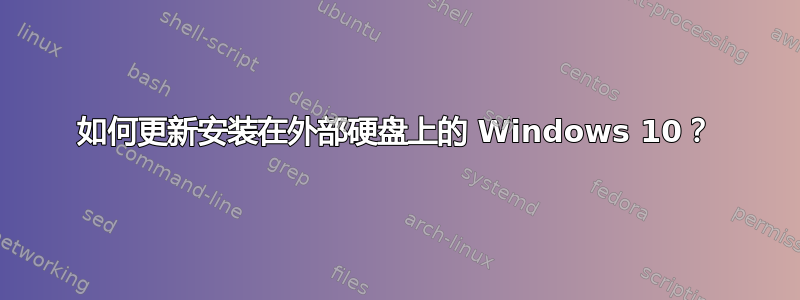
我使用外部硬盘安装了 Windows 10Windows-To-Go。我现在遇到的问题是所有 Windows 更新都失败了。我收到了更新通知,但每次我要求 Windows 更新时,它都会下载更新并重新启动,结果只显示更新失败。
为什么会发生这种情况?我该如何解决?
我最近尝试更新时收到此消息:“您无法使用安装程序在 USB 闪存驱动器上安装 Windows”。
我现在唯一的选择是下载 Windows 10 的最新映像并重新安装 Windows 吗?
答案1
来自微软的文章,它提到“旧版 Windows 8 或 Windows 8.1 Windows To Go 工作区无法升级到 Windows 10 工作区,Windows 10 Windows To Go 工作区也无法升级到未来版本的 Windows 10。对于新版本,需要使用全新的 Windows 映像重新映像工作区。”
但是我发现了一个类似的问题,检查是否可以将注册表项 PortableOperatingSystem 的值从“1”修改为“0”来进行升级。
这是链接。Windows To Go(Windows 10)升级到周年更新? https://social.technet.microsoft.com/Forums/windows/en-US/9f96f44c-4c14-4a51-87c9-7123a0ad29f5/windows-to-go-windows-10-upgrade-to-anniversary-update?forum=win10itprosetup


