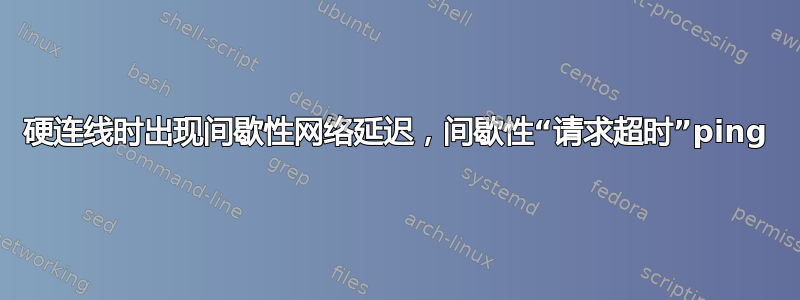
我正在运行 Windows 7 x64 SP1。
过去一周左右我一直遇到间歇性网络延迟问题。
我玩游戏时最常遇到的问题是网页延迟和超时......
并且在 ping 各个服务器时间歇性出现“请求超时”。
无论我是无线的还是有线的,问题仍然存在。
现在,我已硬连线到调制解调器。
我已经更新了驱动程序、重置了所有硬件并多次重启了电脑。
我的调制解调器(和路由器)都已经三个月了。
以下是一些 ping 测试的结果:
Pinging etrade.com [12.153.224.22] with 32 bytes of data:
Request timed out.
Reply from 12.250.158.14: Destination net unreachable.
Reply from 12.250.158.14: Destination net unreachable.
Reply from 12.250.158.14: Destination net unreachable.
Ping statistics for 12.153.224.22:
Packets: Sent = 4, Received = 3, Lost = 1 (25% loss),
Pinging comcast.net [69.252.80.75] with 32 bytes of data:
Reply from 69.252.80.75: bytes=32 time=42ms TTL=57
Reply from 69.252.80.75: bytes=32 time=43ms TTL=57
Reply from 69.252.80.75: bytes=32 time=75ms TTL=57
Reply from 69.252.80.75: bytes=32 time=38ms TTL=57
Ping statistics for 69.252.80.75:
Packets: Sent = 4, Received = 4, Lost = 0 (0% loss),
Approximate round trip times in milli-seconds:
Minimum = 38ms, Maximum = 75ms, Average = 49ms
Pinging ua.com [96.45.82.161] with 32 bytes of data:
Request timed out.
Request timed out.
Request timed out.
Request timed out.
Ping statistics for 96.45.82.161:
Packets: Sent = 4, Received = 0, Lost = 4 (100% loss),
Pinging logmein.com [13.91.40.166] with 32 bytes of data:
Request timed out.
Request timed out.
Request timed out.
Request timed out.
Ping statistics for 13.91.40.166:
Packets: Sent = 4, Received = 0, Lost = 4 (100% loss),
Pinging ccomcast.net [172.98.192.37] with 32 bytes of data:
Request timed out.
Reply from 172.98.192.37: bytes=32 time=33ms TTL=53
Reply from 172.98.192.37: bytes=32 time=32ms TTL=53
Reply from 172.98.192.37: bytes=32 time=33ms TTL=53
Ping statistics for 172.98.192.37:
Packets: Sent = 4, Received = 3, Lost = 1 (25% loss),
Approximate round trip times in milli-seconds:
Minimum = 32ms, Maximum = 33ms, Average = 32ms
Windows Network Diagnostics:
Troubleshooting has successfully completed
Problems found:
Your computer appears to be correctly configured, but the device or resource
(192.168.10.1) is not responding
Modem Diagnostics 192.168.100.1:
Status
The statuses listed show the connection state of the cable modem. They are used by
your service provider to evaluate the operation of the cable modem.
Startup Procedure
Procedure Status Comment
Acquire Downstream Channel Locked
Connectivity State OK Operational
Boot State OK Operational
Configuration File OK
Security Enabled BPI+
DOCSIS Network Access Enabled Allowed
Downstream Bonded Channels
Channel Lock Status Modulation Channel ID Frequency Power SNR
Corrected Uncorrectables
1 Locked QAM256 4 501000000 Hz 8.3 dBmV 40.3 dB 0 0
2 Locked QAM256 1 483000000 Hz 8.5 dBmV 40.6 dB 0 0
3 Locked QAM256 2 489000000 Hz 9.2 dBmV 40.9 dB 0 0
4 Locked QAM256 3 495000000 Hz 8.8 dBmV 40.6 dB 0 0
5 Locked QAM256 8 525000000 Hz 8.5 dBmV 40.6 dB 0 0
6 Locked QAM256 9 531000000 Hz 6.8 dBmV 40.1 dB 0 0
7 Locked QAM256 10 537000000 Hz 8.6 dBmV 40.4 dB 0 0
8 Locked QAM256 15 567000000 Hz 2.9 dBmV 38.6 dB 0 0
9 Locked QAM256 16 573000000 Hz 5.9 dBmV 39.7 dB 0 0
10 Locked QAM256 17 579000000 Hz 6.4 dBmV 39.8 dB 0 0
11 Locked QAM256 18 585000000 Hz 6.4 dBmV 39.9 dB 0 0
12 Locked QAM256 19 591000000 Hz 6.5 dBmV 39.7 dB 0 0
13 Locked QAM256 20 597000000 Hz 7.8 dBmV 40.0 dB 0 0
14 Locked QAM256 22 609000000 Hz 6.3 dBmV 39.7 dB 0 0
15 Locked QAM256 23 615000000 Hz 6.5 dBmV 39.7 dB 0 0
16 Locked QAM256 24 621000000 Hz 6.1 dBmV 39.7 dB 0 0
Upstream Bonded Channels
Channel Lock Status US Channel Type Channel ID Symbol Rate Frequency
Power
1 Locked ATDMA 61 5120 Ksym/sec 35800000 Hz 43.8 dBmV
2 Locked ATDMA 62 5120 Ksym/sec 29400000 Hz 42.0 dBmV
3 Locked ATDMA 63 5120 Ksym/sec 23000000 Hz 40.3 dBmV
4 Locked ATDMA 64 5120 Ksym/sec 16600000 Hz 39.0 dBmV
Current System Time: Mon May 07 10:11:37 2018
本周我与 ISP 技术人员有一个上门服务预约,但我还能尝试其他方法吗?
首先十分感谢。
埃里克
答案1
假设你的调制解调器 ping 超时,则只有有限几种情况可能会造成不良后果:
- 调制解调器即将坏掉,因此会丢失你的 ping(ICMP 数据包)
- 您的计算机占用了整个连接,调制解调器丢弃了数据包。这可能是由于病毒引起的,考虑到您使用 SP1 Win7 硬连线到调制解调器,这种可能性不小。这也可能是您在机器上大量运行优先级更高的流量(bittorrent),但可能性较小。
- 调制解调器已被黑客接管。这听起来可能像个笑话,但这种情况越来越常见,因为物联网设备正被用于生成 DDoS 攻击或加密货币。只有当其他问题被视为无效时,您才更有可能确定这一点。
- 您的电缆有问题和/或太长。我见过这种情况发生在自制电缆、距离额定值太远的电缆以及靠近高压设备的电缆上。我认为这是中等可能性,但这是我首先要尝试改变的事情。
答案2
这是我在几个夏天与康卡斯特承包商合作时学到的几件事。
新的调制解调器和机顶盒的缺陷率很高。大约是十分之一,所以很有可能机顶盒本身就有缺陷。
即使是新设备也容易受到家庭/公寓分界线和分离器接地不良/不当的影响。
旧的和坏的分路器会导致严重的信号损失,应予以更换。(扔掉您找到的任何通用“金”分路器。)
一些 Arris 网关和其他桥接型电缆调制解调器将进入启动循环,试图锁定载波信号。前 LED 是这种情况发生的唯一指示,因为当它处于此循环中时,您无法访问 Web GUI。
您的上行和下行信噪比处于可接受范围的较高端。
要求上门技术人员更换进线处的连接器(分界线和街道分接头)。他们每次上门时都应该这样做,但并不总是这样做。
断开房子里的所有分线器以进行故障排除。确保调制解调器与进入您家的天线或地下电缆有一条直线。
如果问题不再重现,则表明室内布线或房屋内的分线器存在问题。
检查调制解调器日志,查找严重错误和 T3 超时。
T3 超时通常表示街道层面出现问题,并且通常与中继器盒中的水、馈线上的干扰源等有关。
如果您在日志中看到过多的重启/断电,则表明设备有缺陷。
当您见到技术人员时,请务必提及您已断开所有分离器和机顶盒的连接。(为调制解调器创建本垒打)。
答案3
原来是康卡斯特的问题,现在已经解决了。感谢大家的帮助!


