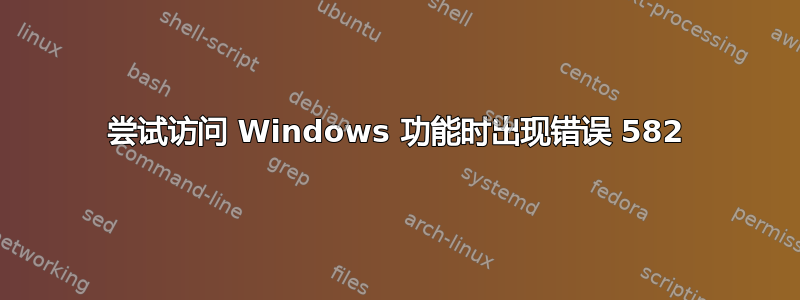
今天去“打开和关闭 Windows 功能”设置中打开 Hyper-V 功能,但对话框总是只加载 20 秒左右,然后导致我的机器崩溃。
我查找了查看/访问 Windows 功能的其他方法,发现可以通过 DISM 或 Powershell 进行操作。我尝试使用两个命令来查看 Windows 功能:
dism /online /get-features
和
get-windowsoptionalfeature -online
在这两种情况下我都会得到这个错误:
Error: 582
An illegal character was encountered. For a multi-byte character set this
includes a lead byte without a succeeding trail byte. For the Unicode character
set this includes the characters 0xFFFF and 0xFFFE.
查看 dism 日志和 CBS 日志后:
分布式日志
2018-05-07 23:54:00, Info DISM DISM Package Manager: PID=17208 TID=18628 Processing the top level command token(get-features). - CPackageManagerCLIHandler::Private_ValidateCmdLine
2018-05-07 23:54:00, Info DISM DISM Package Manager: PID=17208 TID=18628 Attempting to route to appropriate command handler. - CPackageManagerCLIHandler::ExecuteCmdLine
2018-05-07 23:54:00, Info DISM DISM Package Manager: PID=17208 TID=18628 Routing the command... - CPackageManagerCLIHandler::ExecuteCmdLine
2018-05-07 23:54:00, Info DISM DISM Package Manager: PID=17208 TID=18628 Feature LegacyComponents with CBS state 4(CbsInstallStateStaged) being mapped to dism state 4(DISM_INSTALL_STATE_STAGED) - CDISMPackageFeature::LogInstallStateMapping
2018-05-07 23:54:07, Error DISM DISM Package Manager: PID=17208 TID=18628 Failed to get the State of the Feature - CDISMPackageFeature::Internal_GetCbsState(hr:0x80070246)
2018-05-07 23:54:07, Error DISM DISM Package Manager: PID=17208 TID=18628 Failed to get the CBS State of the Feature - CDISMPackageFeature::get_State(hr:0x80070246)
2018-05-07 23:54:07, Error DISM DISM Package Manager: PID=17208 TID=18628 Failed to get the feature state. - CCBSFormatter::PrintCbsFeatures_ListFormat(hr:0x80070246)
2018-05-07 23:54:07, Error DISM DISM Package Manager: PID=17208 TID=18628 Failed while processing command get-features. - CPackageManagerCLIHandler::ExecuteCmdLine(hr:0x80070246)
2018-05-07 23:54:07, Info DISM DISM Package Manager: PID=17208 TID=18628 Further logs for online package and feature related operations can be found at %WINDIR%\logs\CBS\cbs.log - CPackageManagerCLIHandler::ExecuteCmdLine
2018-05-07 23:54:07, Error DISM DISM.EXE: DISM Package Manager processed the command line but failed. HRESULT=80070246
CBS日志
2018-05-07 23:54:07, Error CSI 00000003@2018/5/8:06:54:07.362 (F) onecore\base\lstring\lblob.cpp(2145): Error STATUS_ILLEGAL_CHARACTER originated in function RtlTranscodeLBlobs expression: __rv.UcsCharacter != (0xffffffff)
显然,这些命令尝试读取的任何地方都有一些损坏的值。我只是不确定那是注册表值还是其他东西,我不知道如何在不完全重新映像我的机器的情况下修复此问题。
任何帮助表示感谢
更新:
系统信息
Win10 Pro 版本 10.0.16299 构建版 16299 x64


