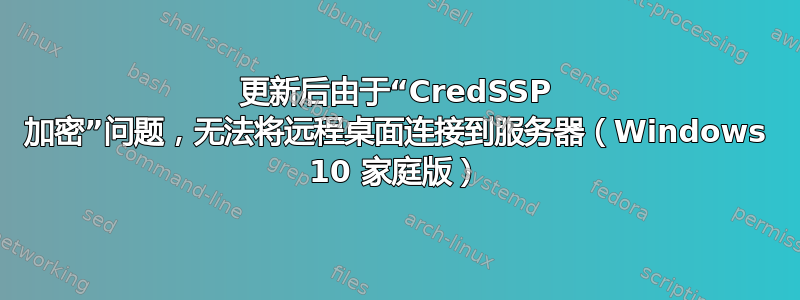
最近,我对我的笔记本电脑进行了更新,它停止通过 RDP 连接到服务器,并显示以下消息。
[Window Title]
Remote Desktop Connection
[Content]
An authentication error has occurred.
The function requested is not supported
Remote computer: XXX.XXX.XXX.XXX
This could be due to CredSSP encryption oracle remediation.
For more information, see https://go.microsoft.com/fwlink/?linkid=866660
[OK]
经过一些互联网搜索后,我偶然发现了这篇文章 -https://www.virtualizationhowto.com/2018/05/windows-10-rdp-credssp-encryption-oracle-remediation-error-fix/。这解释了问题是由于最新更新不允许访问未打补丁的服务器,并解释了如何更改设置以允许连接到未打补丁的服务器。在理想情况下,服务器会打上补丁,这不会成为问题。但是,这可能暂时不会发生,我需要找到一种解决方法。
第一个问题似乎是 Windows 10 Home 没有Group Policy Editor安装。我设法找到了一篇文章,介绍如何恢复gpedit.msc。
但是,我找不到Computer Configuration >> Administrative Templates >> System >> Credentials Delegation >> Encryption Oracle Remediation.文章中有关更新的解释条目。再次,我假设这是因为我使用的是 Windows Home 10。
有什么想法可以在 Windows 10 Home 上解决此问题吗?
答案1
- 注册表编辑器 →
HKEY_LOCAL_MACHINE\SOFTWARE\Microsoft\Windows\CurrentVersion\Policies\System\ - 创建一个名为
CredSSP - 在中
CredSSP,创建一个名为Parameters - 在中
Parameters,创建一个DWORD (32) Value名为AllowEncryptionOracle - 双击
AllowEncryptionOracle并将其值更改为00000002
您不必重新启动。


