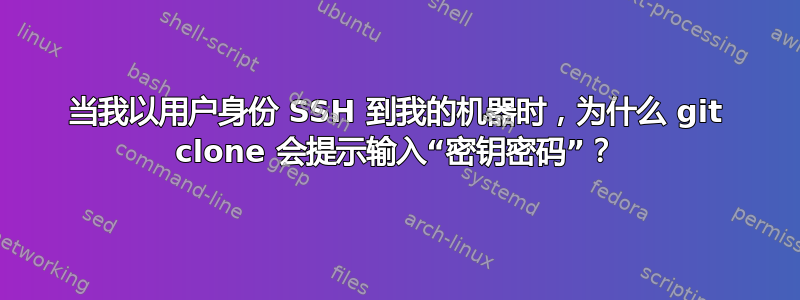
我运行的是 Ubuntu 16.04。当我正常登录并运行 git 克隆时,它可以正常工作 -
wesley@localhost:~/Temp$ git clone ssh://[email protected]:5678/abc/myproject.git
Cloning into 'myproject'...
remote: Counting objects: ...
...
...
这不需要我输入任何用户名或密码或密码短语即可工作。我的 ssh 配置如下 -
wesley@localhost:~/.ssh$ ls -alt
total 56
drwxr-xr-x 97 wesley wesley 4096 Jun 26 10:45 ..
-rw-r--r-- 1 wesley wesley 32718 Jun 25 11:44 known_hosts
drwx------ 2 wesley wesley 4096 Mar 28 11:09 .
-rw-rw-r-- 1 wesley wesley 963 Feb 9 2018 config
-rw------- 1 wesley wesley 3326 May 26 2017 id_rsa
-rw-r--r-- 1 wesley wesley 750 May 26 2017 id_rsa.pub
但是,假设我使用自己的用户通过 SSH 连接到自己的计算机。然后“git clone”要求我“输入密钥‘/home/wesley/.ssh/id_rsa’的密码”
wesley@localhost:~/Temp$ ssh wesley@localhost
wesley@localhost's password:
Welcome to Ubuntu 16.04.2 LTS (GNU/Linux 4.15.0-52-generic x86_64)
...
...
wesley@localhost:~$ cd Temp/
wesley@localhost:~/Temp$
wesley@localhost:~/Dump$ git clone ssh://[email protected]:5678/abc/myproject.git
Cloning into 'myproject'...
Enter passphrase for key '/home/wesley/.ssh/id_rsa':
为什么我使用 SSH 时的行为有所不同?


