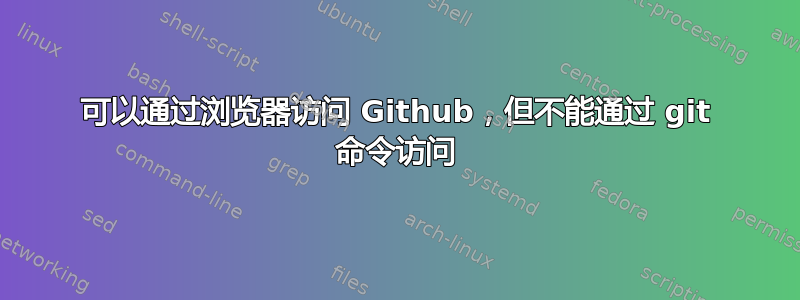
我在一家银行工作,这家银行似乎屏蔽了 Github(他们使用SVN 版本使用内部托管的存储库):
H:\>git clone https://github.com/torvalds/linux.git
Cloning into 'linux'...
fatal: unable to access 'https://github.com/torvalds/linux.git/':
Could not resolve host: github.com
但是我可以访问https://github.com/torvalds/linux通过网络浏览器。
该公司是如何阻止https://github.com/torvalds/linux.git但不是https://github.com/torvalds/linux?
有什么办法可以解决这个问题吗?我尝试git init手动添加远程 URL,但git pull仍然出现与上述相同的错误。
答案1
假设您在 Windows 上执行此操作,或者可以访问 Windows 机器来检查代理设置,Linux 用户就自行处理吧!;)
使用的命令:
git config --global http.proxy http://proxyuser:[email protected]:8080
- 更改
proxyuser为您的代理用户 - 更改
proxypwd为您的代理密码 - 更改
proxy.server.com为代理服务器的 URL - 更改
8080为代理服务器上配置的代理端口
如果你的代理不需要登录,请使用
git config --global http.proxy http://proxy.server.com:8080
如何找到代理详细信息?这取决于代理的设置方式,但您可以在系统设置中找到它。
首先,Windows 键 + x,
- 点击“设置”,
- 点击“网络和 Internet”,
- 单击代理...。
答案2
或者取消设置代理
git config --global --unset https.proxy
git config --global --unset http.proxy
或者您在本地配置中有代理吗?
git config --unset http.proxy
git config --unset https.proxy


