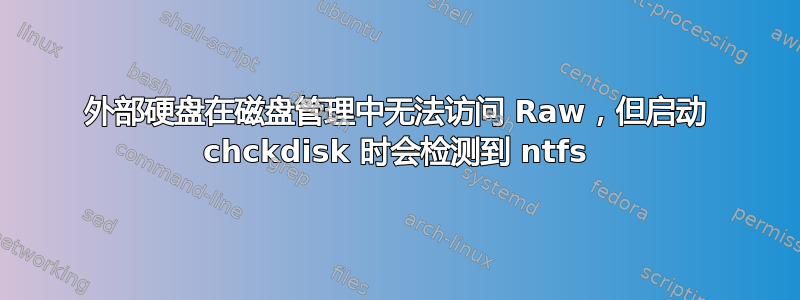
我无法访问我的外部硬盘。它看起来像是一个损坏的文件系统问题,但我不知道如何修复它。请查看我的 chkdsk 日志。
PS C:\WINDOWS\system32> chkdsk /f d:
The type of the file system is NTFS.
Volume label is Elements.
Stage 1: Examining basic file system structure ...
Deleted corrupt attribute list entry
with type code B0 in file 0.
1704960 file records processed.
File verification completed.
9130 large file records processed.
0 bad file records processed.
Stage 2: Examining file name linkage ...
2259 reparse records processed.
1779338 index entries processed.
Index verification completed.
0 unindexed files scanned.
0 unindexed files recovered to lost and found.
2259 reparse records processed.
Stage 3: Examining security descriptors ...
Security descriptor verification completed.
37190 data files processed.
CHKDSK is verifying Usn Journal...
Usn Journal verification completed.
Correcting errors in the Master File Table (MFT) mirror.
Windows has made corrections to the file system.
No further action is required.
1953479679 KB total disk space.
1896834944 KB in 405447 files.
135712 KB in 37191 indexes.
0 KB in bad sectors.
1862735 KB in use by the system.
65536 KB occupied by the log file.
54646288 KB available on disk.
4096 bytes in each allocation unit.
488369919 total allocation units on disk.
13661572 allocation units available on disk.
答案1
Windows 10 版本 1803 中的 CHKDSK 已损坏。如果您使用早期版本的 CHKDSK,它将修复您的工作站。该版本的 CHKDSK 将在文件 0 中显示 176,而不是文件 0 中的 B0。


