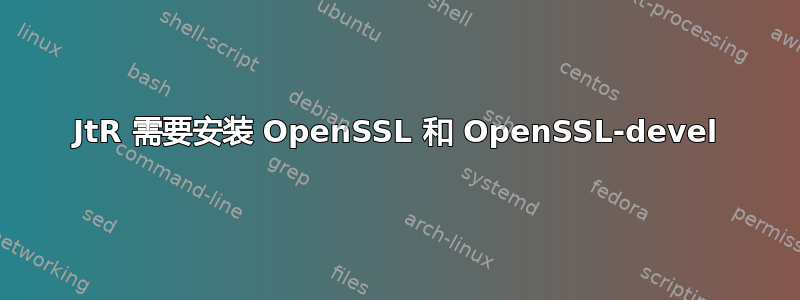
我在 macos high sierra 上尝试构建john the ripper bleeding-jumbo。在src文件夹中执行时,./configure && make我收到以下消息
configure: error: JtR requires OpenSSL and OpenSSL-devel being installed. Install if not installed.
Try using --disable-pkg-config and possibly helping configure find oSSL by providing hints in CFLAGS and LDFLAGS
See `config.log' for more details
该命令which openssl交付
/usr/bin/openssl
openssl已安装但似乎找不到它,而且开发包似乎也丢失了。我该如何解决这个问题?我也找不到任何关于如何安装 openssl-devel 的有效提示。有一些关于如何openssl通过 brew 安装的信息,但这不起作用。
答案1
因此我找到了解决该问题的方法。
从以前的尝试brew link openssl --force告诉我
Warning: Refusing to link: openssl
Linking keg-only openssl means you may end up linking against the insecure,
deprecated system OpenSSL while using the headers from Homebrew's openssl.
Instead, pass the full include/library paths to your compiler e.g.:
-I/usr/local/opt/openssl/include -L/usr/local/opt/openssl/lib
因此,在遵循邮件列表我执行了
export CFLAGS='-I/usr/local/opt/openssl/include -L/usr/local/opt/openssl/lib'
之后我尝试再次配置
./configure --disable-pkg-config
这让我陷入了 SSL 问题
答案2
为了Centos用户:
libssl适用libssl-dev于 ubuntu 用户。
安装OpenSSL和OpenSSL-devel库。
yum install -y openssl openssl-devel
然后全新安装联合训练中心。
yum -y install wget gpgme
yum -y group install "Development Tools"
cd ~
wget http://www.openwall.com/john/k/john-1.9.0-jumbo-1.tar.xz
wget http://www.openwall.com/john/k/john-1.9.0-jumbo-1.tar.xz.sign
wget http://www.openwall.com/signatures/openwall-signatures.asc
gpg --import openwall-signatures.asc
gpg --verify john-1.9.0-jumbo-1.tar.xz.sign
tar xvfJ john-1.9.0-jumbo-1.tar.xz
cd john-1.9.0-jumbo-1/src
./configure && make
最后测试联合训练中心:
cd ../run/
./john --test


