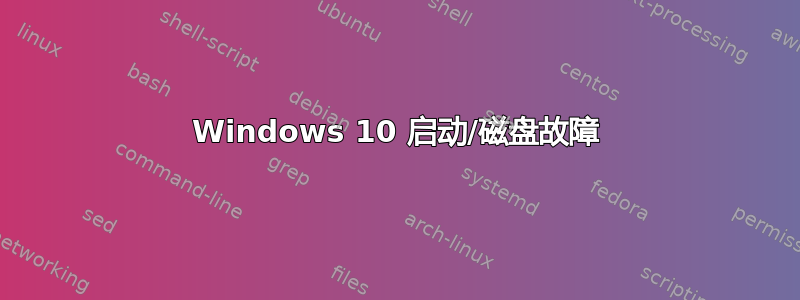
下载新的 Windows 10 更新后,我的电脑完全冻结,20 分钟内没有响应,之后我不得不强制关机。尝试重新启动 Windows 10 并通过主板/BIOS 后,我收到了“磁盘读取错误”消息。再次重新启动后,我收到了错误“重新启动并选择正确的启动设备”。
此时,我使用 Windows 10 USB 进行故障排除并尝试自动修复,但失败了并显示以下消息:然后我进入 cmd:
X:\windows\system32>diskpart
Microsoft Diskpart version 10.0.17134.1
Copyright (C) Microsoft Corporation.
On computer: MININT-L7S9GC5
DISKPART> list disk
Disk ### Status Size Free Dyn Gpt
---------------------------------------------------------
Disk 1 Online 29 GB 0 B
DISKPART> list volume
Volume ### Ltr Label Fs Type Size Status Info
---------------------------------------------------------
Volume 0 D ESD-USB FAT32 Removable 29 GB Healthy
在看到 diskpart 没有拾取我的硬盘后,我继续在 cmd 中使用这些命令:
X:\windows\system32>chkdsk /r
The type of the file system is NTFS.
Cannot lock current drive.
Windows cannot run disk checking on this volume because it is write protected.
X:\windows\system32>chkdsk C: /f /r /x
Cannot open volume for direct access.
X:\windows\system32>bootrec.exe /scanos
Scanning all disks for Windows installations.
Please wait, since this may take a while...
Successfully scanned Windows installations.
Total identified Windows installations: 0
The operation completed successfully.
X:\windows\system32> bootrec.exe /rebuildbcd
Scanning all disks for Windows installations.
Please wait, since this may take a while...
Successfully scanned Windows installations.
Total identified Windows installations: 0
The operation completed successfully.
X:\windows\system32>bootrec.exe /fixmbr
The operation completed successfully.
X:\windows\system32>bootrec.exe /fixboot
Access is denied.
移除 USB 并重新启动后,Windows 进入自动修复模式,但很快就失败了。
然后我使用 Ubuntu USB 进入终端并运行sudo smartctl -t short /dev/sda,sudo smartctl -H /dev/sda以便我可以检查硬盘,返回结果为“智能整体健康自我评估测试结果:通过”,这让我相信这是 Windows 10 的问题,而不是我的硬盘有故障。
sudo fdisk -l在 Ubuntu USB 上使用我获得了以下结果:
Disk /dev/sda: 1.8 TiB, 2000398934016 bytes, 3907029168 sectors
Units: sectors of 1 * 512 = 512 bytes
Sector size (logical/physical): 512 bytes / 4096 bytes
I/O size (minimum/optimal): 512 bytes / 512 bytes
Device Boot Start End Sectors Size Id Type
/dev/sda1 * 2048 1026047 1024000 500M 7 HPFS/NTFS/exFAT
/dev/sda2 1026048 3906052248 3905026201 1.8T 7 HPFS/NTFS/exFAT
/dev/sda3 3906054144 3907024895 970752 474M 27 Hidden NTFS WinRE
Disk /dev/sdb: 14.9 GiB, 16008609792 bytes, 31266816 sectors
Units: secors of 1 * 512 = 512 bytes
Sector size (logical/physical): 512 bytes / 512 bytes
I/O size (minimum/optimal): 512 bytes / 512 bytes
Disklabel type: dos
编辑:我刚刚重新启动 Windows 10 USB 并diskpart再次使用,这次的结果不同:
X:\windows\system32>diskpart
Microsoft Diskpart version 10.0.17134.1
Copyright (C) Microsoft Corporation.
On computer: MININT-L7S9GC5
DISKPART> list disk
Disk ### Status Size Free Dyn Gpt
---------------------------------------------------------
Disk 0 Online 0 B 0 B
Disk 1 Online 29 GB 0 B
尝试列出卷和分区,但显示没有可用的。
如果我必须全新安装 Windows 才能修复此问题,那也没关系,我只是希望可以先从中获取数据。如果这里不适合问这个问题,请告诉我,我可以正确发布。
答案1
你的第一个diskpart实验非常具有决定性。提醒你所做的是不必要的和危险的。
显然,您的磁盘已发生故障。(巧合的是,此故障发生在 Windows 10 功能包安装期间。)SMART 诊断寻找机械故障,但机械故障并不总是原因。电线连接不良会导致信号间歇性丢失,而无需 HDD 硬件发生故障。
如果您没有备份,则需要执行数据恢复,方法是将硬盘驱动器连接到另一台运行实时操作系统的计算机并尝试各种恢复程序,或将其送到恢复中心。幸运的是,Ubuntu 似乎能够读取错误的磁盘结构,因此您可能能够使用 Dolphin、GNOME Files 或您的 Ubuntu 发行版所具有的任何程序来恢复内容。


