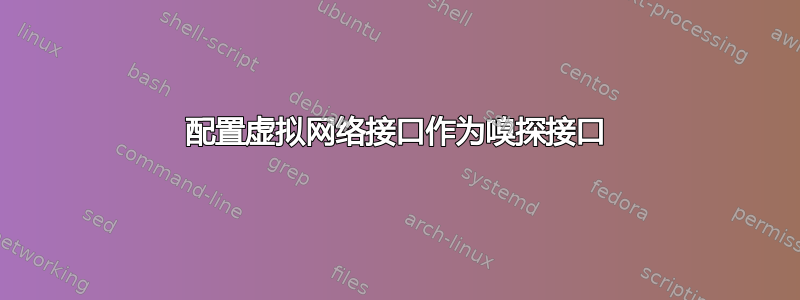
我有一个运行 Ubuntu Server 16.04 的 Snort IDS,它有一个物理以太网接口 (eno1)。我使用 eno1 接口配置了两个虚拟网络接口:eno1:0 用于嗅探接口,eno1:1 用于管理接口,后者配置了静态 IP 地址。我遇到的问题是,只有管理接口 (eno1:1) 处于开启状态,而嗅探接口 (eno1:0) 处于关闭状态,如下面的 ifconfig 输出所示:
eno1 Link encap:Ethernet HWaddr c4:34:6b:61:d1:b3
inet6 addr: fe80::c634:6bff:ac61:d1b3/64 Scope:Link
UP BROADCAST RUNNING MULTICAST MTU:1500 Metric:1
RX packets:28019 errors:0 dropped:0 overruns:0 frame:0
TX packets:1046 errors:0 dropped:0 overruns:0 carrier:0
collisions:0 txqueuelen:1000
RX bytes:3471780 (3.4 MB) TX bytes:116452 (116.4 KB)
Interrupt:20 Memory:f7c00000-f7c20000
eno1:1 Link encap:Ethernet HWaddr c4:34:6b:61:d1:b3
inet addr:192.168.1.154 Bcast:192.168.1.255 Mask:255.255.255.0
UP BROADCAST RUNNING MULTICAST MTU:1500 Metric:1
Interrupt:20 Memory:f7c00000-f7c20000
lo Link encap:Local Loopback
inet addr:127.0.0.1 Mask:255.0.0.0
inet6 addr: ::1/128 Scope:Host
UP LOOPBACK RUNNING MTU:65536 Metric:1
RX packets:162 errors:0 dropped:0 overruns:0 frame:0
TX packets:162 errors:0 dropped:0 overruns:0 carrier:0
collisions:0 txqueuelen:1
RX bytes:12020 (12.0 KB) TX bytes:12020 (12.0 KB)
以下是 /etc/network/interfaces 中包含的嗅探和管理接口的设置:
# sniffer interface
auto eno1:0
iface eno1:0 inet manual
up ifconfig $IFACE 0.0.0.0 up
up ip link set $IFACE promisc on
down ip link set $IFACE promisc off
down ifconfig $IFACE down
post-up ethtool -K eno1:0 gro off
post-up ethtool -K eno1:0 lro off
# management interface
auto eno1:1
iface eno1:1 inet static
address 192.168.1.154
netmask 255.255.255.0
broadcast 192.168.1.255
gateway 192.168.1.2
dns-nameservers 1.1.1.1
嗅探接口的配置设置从此开始使用关联,但嗅探接口没有启动。可能是什么问题?


